Blog
Product Updates
New Feature: Revenue forecast
Today we've added a simple forecast feature to your purchases, where we tally up all the upcoming installments and subscription renewals and give you an indication, of what the next 12 months look like. Now, we can't predict the future no more than anyone else, so the numbers are based on the assumption that subscriptions keep renewing, so take the numbers for what they are: a forecast. Nevertheless, we hope it provides you with some useful insights.
You can find the new forecast by going to yo…
New Feature: Subscription to news list for individual products
On popular demand, we have now now implemented the ability to choose what news list people will be signed on to, when buying a product from you.
Now you can choose, which list the customer gets signed up to, when checking the "Yes to news and offers" box on the Order form. This will allow you to send participants in specific products to a separate list instead of your house list. This is highly useful if you have a series of products marketed to a different customer segment than your main produ…
New Feature: Worksheets
We just launched the ability to create online worksheets.
They're beautifully simple online versions of the types of documents that most people include as part of their courses: A simple document with some text and some places for people to fill in their responses.
The online version is much easier to create, and has the added benefit that we can save people's respeonses for them, so they can come back and read them later, and so you as an admin can see what people are actually doing with them…
New Feature: Image Editor
As part of the new WYSIWYG editor, we've now added another neat little feature to make your lives a little easier when composing content: an image editor. You can now select any image in the editor, hit the "Launch image editor" toolbar button or the "Image editor" button shown on top of the image top bring up Adobe's great Aviary image editor.
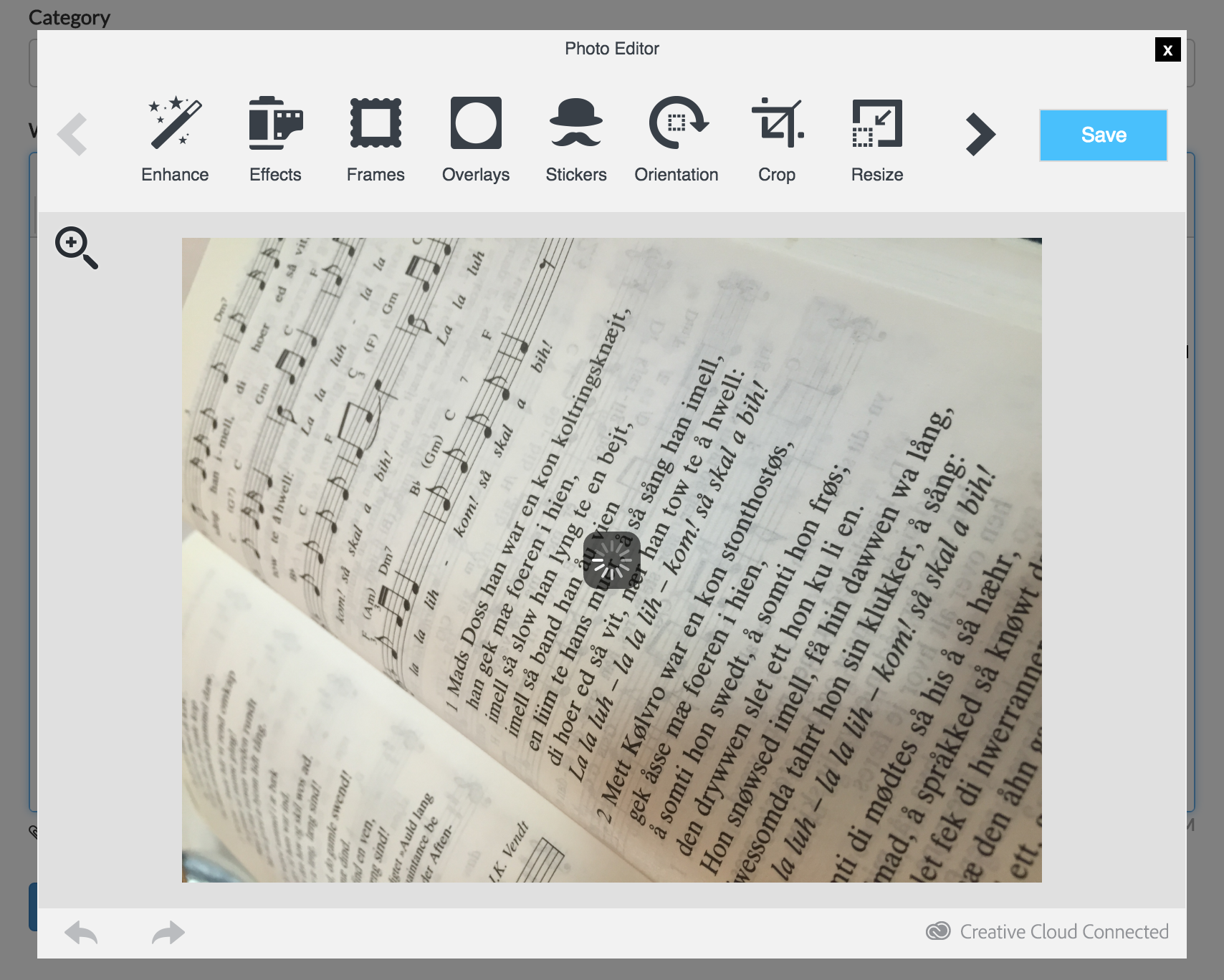
The image editor allows you to do a wide range of things to your images, from adjusting contrast ever so slightly all the way to applying filters like…
New Feature: Manual (or Partial) Collect
Sometimes your customers owe you money, but they just don't have all of it, so you'll take a partial payment for now. For those cases, we've implemented the new "Manual Collect" feature, which lets you collect their payment method on file for the amount you choose.
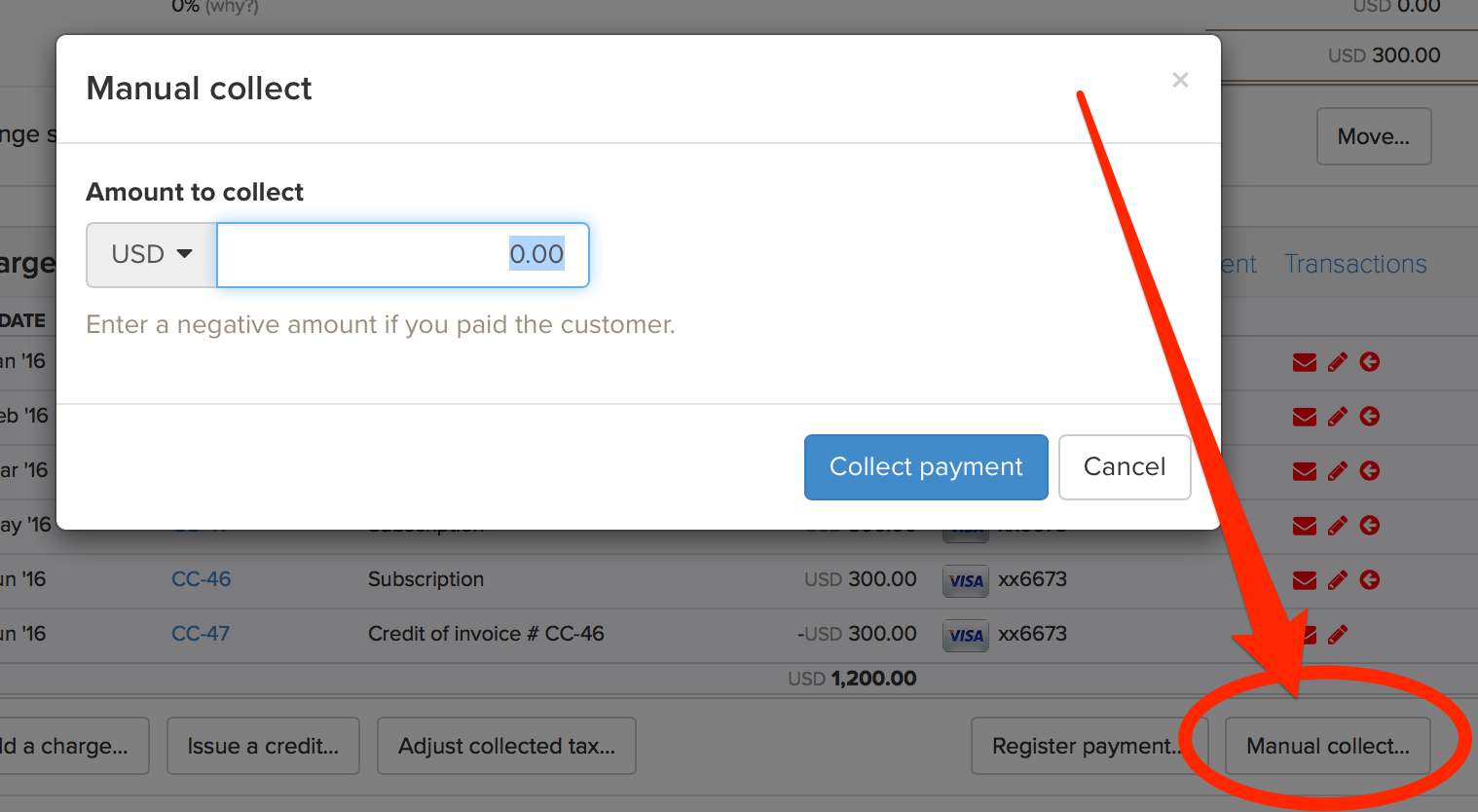
One word of caution, though: With great power comes great responsibility. Collecting this way won't automatically keep your invoices in sync, so you will probably end up in a situation where you haven't issued the invoices for the …
New Feature: Affiliate Tiers
Having affiliates market for you is awesome. They refer customres to you, you both make money, and the customer gets a product that really helps them in their lives. It's easy for your affiliate, it's easy for you, and you only pay a commission on the sales you actually make. Much better than paid advertising where you pay per click, no matter whether you make a sale or not.
Some great affiliates also have networks of other great affiliates, and they can help you by making introductions, so …
New Feature: Admins without Access to Financials
You can now add administrators to your account and not give them the keys to the entire store.
The intention is to be able to invite people to help work for you, without them being able to see how much money you're making. I know a lot of you feel uncomfortable sharing this information with your VA for example.
The new role will still be able to manage purchases and pay out affiliates, and if they're really keen to know, they can still add up all the numbers themselves, but we don't show them …
New Feature: New WYSIWYG Editor
You might notice that the WYSIWYG editor in Simplero and in your spaces looks a little different starting today. That's because we've changed the WYSIWYG editor to a much more modern and full-featured editor that gets rid of the annoying bugs, you might have experienced in the past, and allowed us to add a bunch of new features.
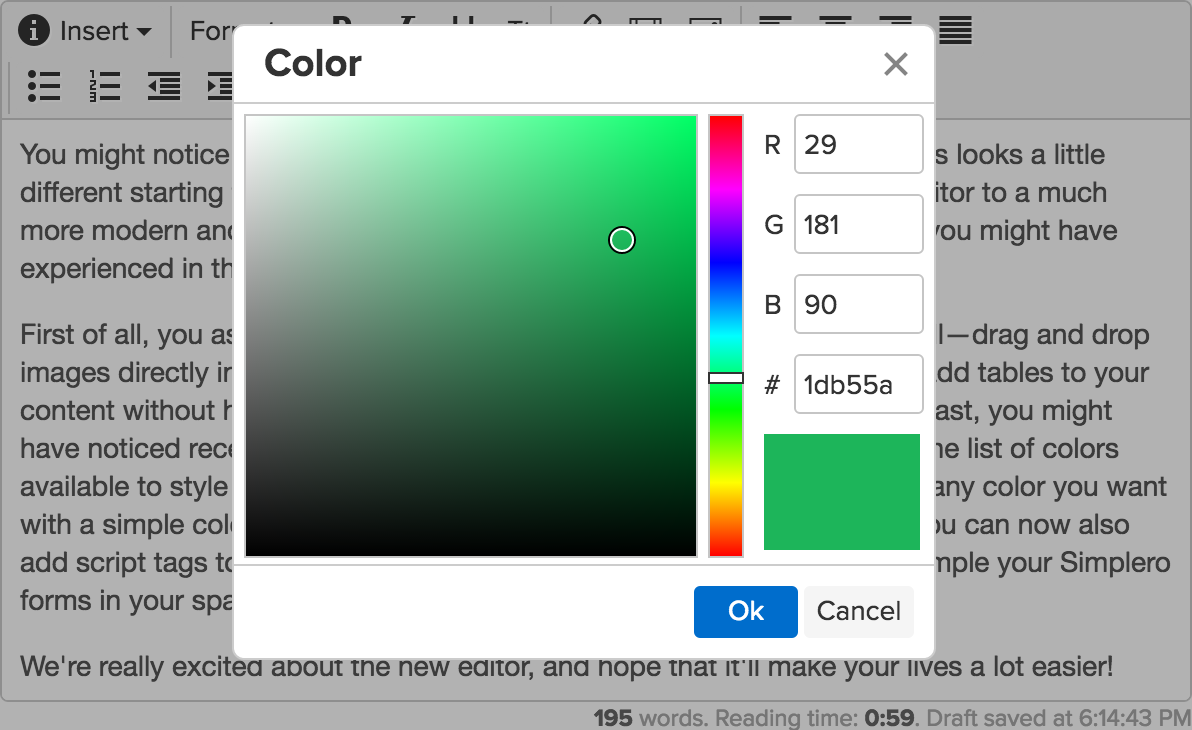
First of all, you as well as your participants can now upload or—easier still—drag and drop images directly into the WYSIWYG editor. Secondly, you can now easily add …
New Feature: Create Your Own Landing Page Templates
If you're feeling adventurous, or nerdy, you can now design your own templates for both your embedded opt-in forms as well as your stand-alone full landing pages.
Go to Marketing > Templates, and you'll be able to create new templates that you can use for your opt-in forms, sales pages, and so on.
To make it easy for you, you can base it off of one of our templates, which implements all the features and little things necessary to make the whole thing work.
Embedded forms can be shown modal, s…
New Feature: Embed Full Landing Pages on Your Own Site
You can now embed your full-size landing pages on your own website using our genius embed script code.
That way you can host it on your own Wordpress site, or any other website, where you can add a script tag.
You can already have Simplero host your landing page on a domain you own, but you need to dedicate a domain specifically to this landing page, and you need to buy and configure it.
Using the script embed code, you can include it on a site you already own.
To do so, go to your landing p…









