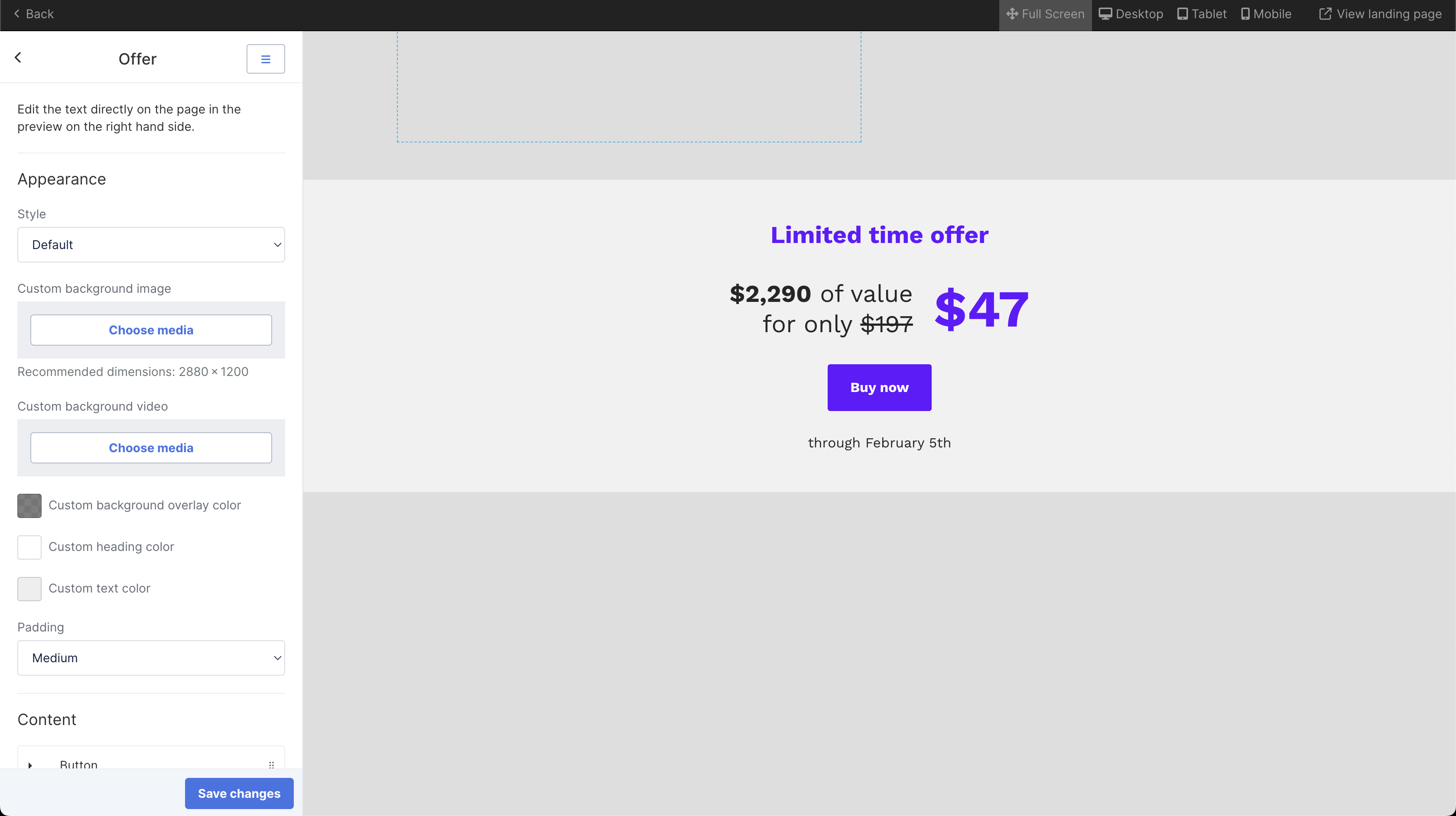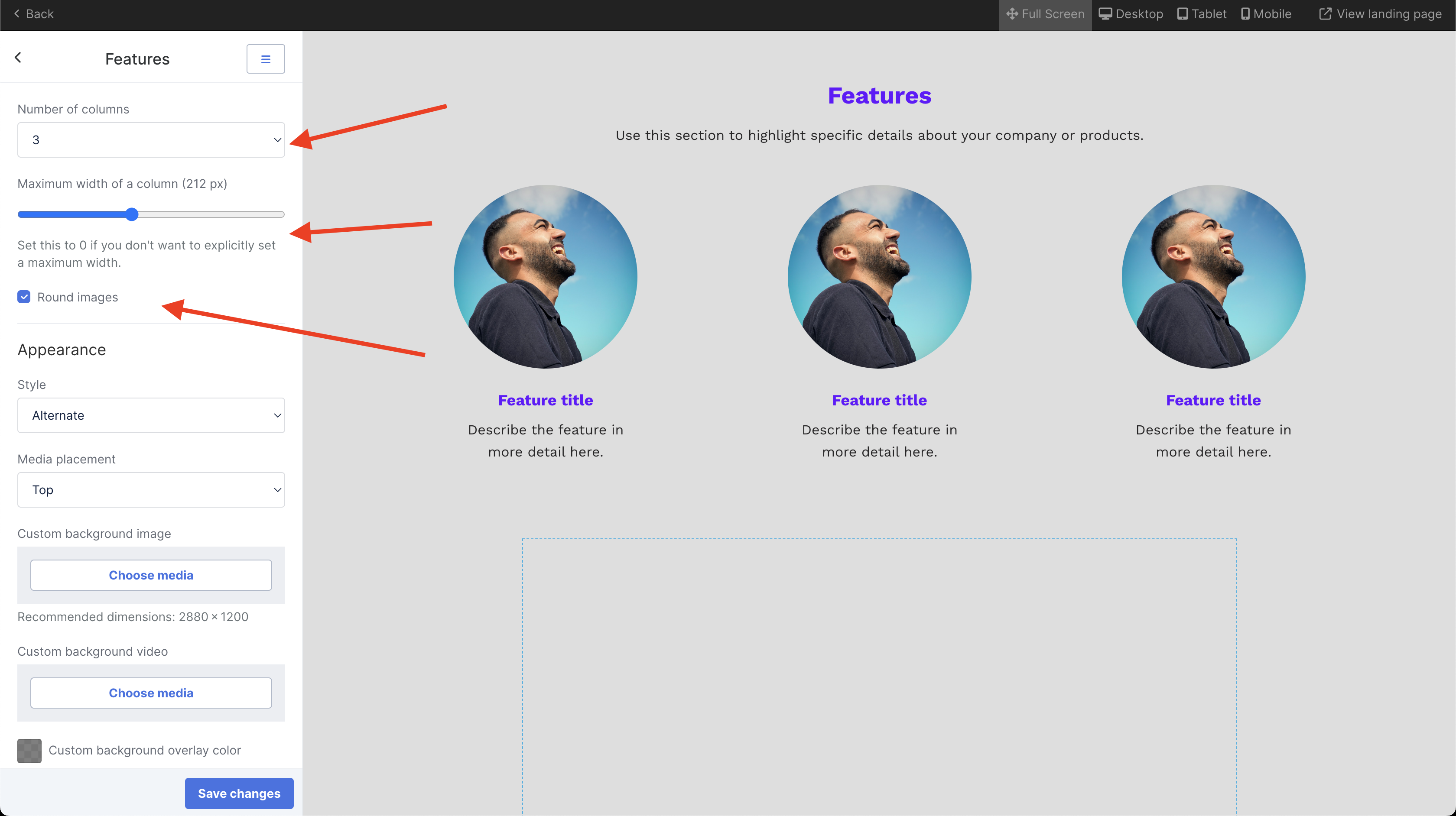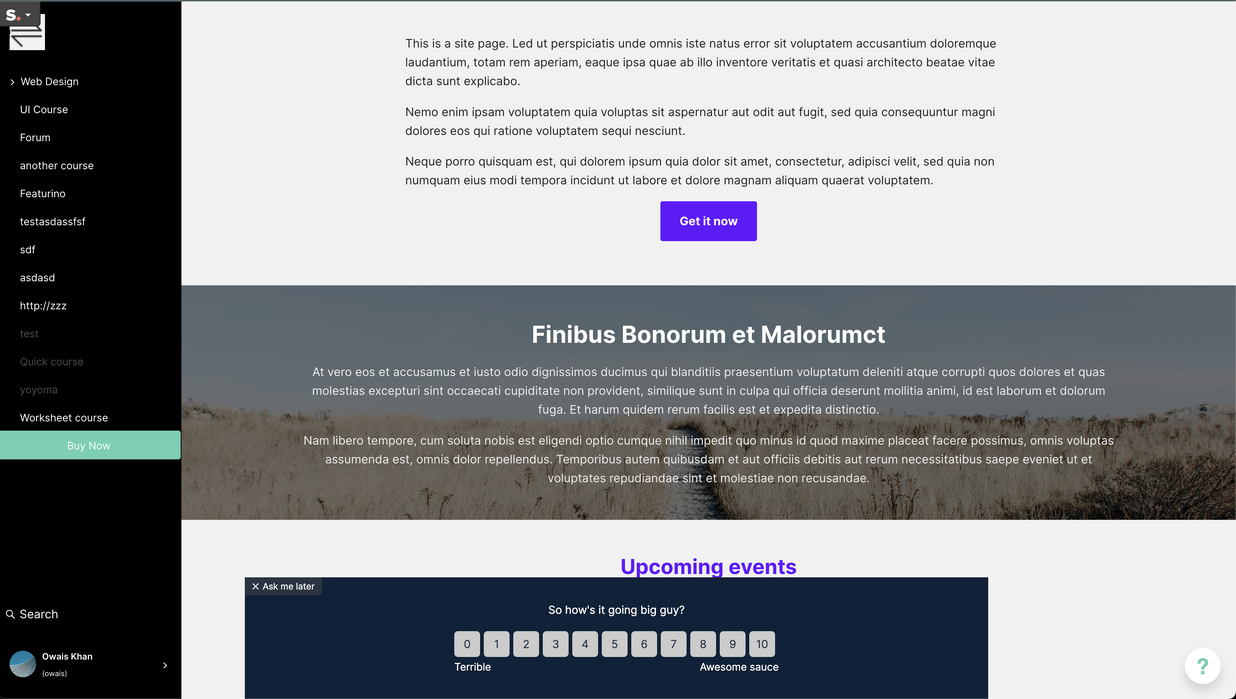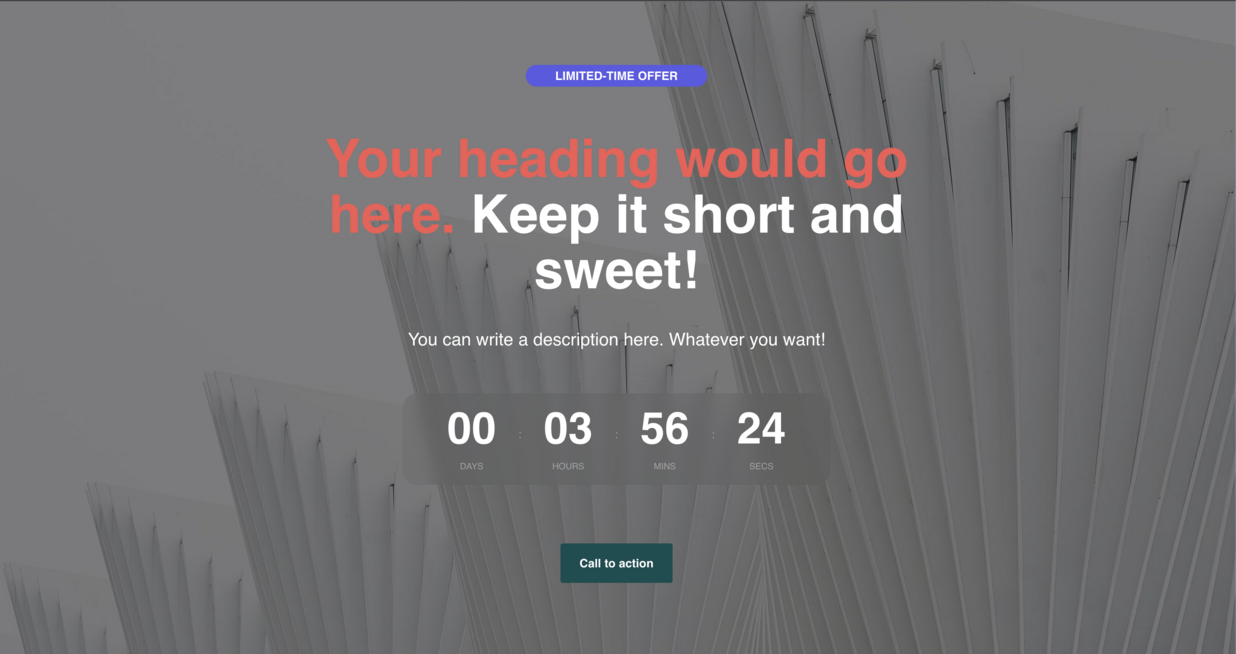WHAT'S FRESH?
THESE ARE THE RECENT CHANGES TO SIMPLERO
Fixed an issue where some subtitles in a video or audio would not show.
Fixed an issue where video and audio subtitles could show too much text at once.
To make it simpler for you to know when your webhooks are failing, we will now send you notifications when it happens.
Fixed that downloading/exporting video analytics table used to export data about all media files in your account, which was incorrect.
Improved the Newsletter feature UI a bit to make it easier and funner to work with
Webhooks you use are now listed on the Integrations screen in the admin interface. You can use this to see where your webhooks are being used, give them useful names, and update the URLs they go to.
Fixed a bug where affiliate links would not track clicks if they went to a Simplero hosted page on a different account.
When search results on your site match the transcript of a video or audio, we will include link to that point in the video or audio.
People can now register for zoom events directly on the event page on Simplero (just as they always could for non-zoom events). Before, for zoom events, we always linked to the zoom registration page to register for the event when viewing the event page (even if the person viewing the event page was already registered). And there was no ability for people to see their registration status or cancel their registration. Now it will all behave exactly like it did for non-zoom events!
Hide zoom integration columns on the participants table for non-zoom-integrated events
When installing a DFY template it will by default clone all the videos without labeling them. Also, we have removed the check to clone images and other assets only if the size is less than 50 MB, now any asset would be cloned. The assets will be cloned only when the DFY template is shared from some other account, in the case of the own DFY template the objects would be linked to the existing assets.
We've integrated with an improved service for generating transcripts and subtitles from videos.
Going forward, transcripts and subtitles will not be generated automatically, but you can easily generate them from your Media Library.
We’ll also generate a summary, and a list of keywords.
Translation is supported in multiple different languages, and we can also detect multiple speakers.
This feature is available to all members on the Skyrocket plan.
We'll now only append the site/account name to your page's title tag if it does not get super long (>65 characters). Before, we always appended the site/account name to the title tag. The problem with that is search engines might cut-off part of the text with '...' if it's very long. This applies to any page on the site (e.g course lessons or forum posts) as well as landing pages.
The custom affiliate links would now track the number of opt-ins if it links to any opt-in page, the count will be recorded from today (10th Feb 2023)
✨ Embedded order forms in a modal anwyhere on your site! ✨
- You can now easily embed an order form in a modal anywhere on your site or landing page by using the simplero link dialog (click here/see screenshot below).
- When inserting a link, just choose 'Products', select your product, then click on 'Embedded/One-step order form'.
- We plan to polish a bunch of things on the one-step/embedded order forms over the next few weeks & months. But do let us know of any issues you face by opening a ticket.

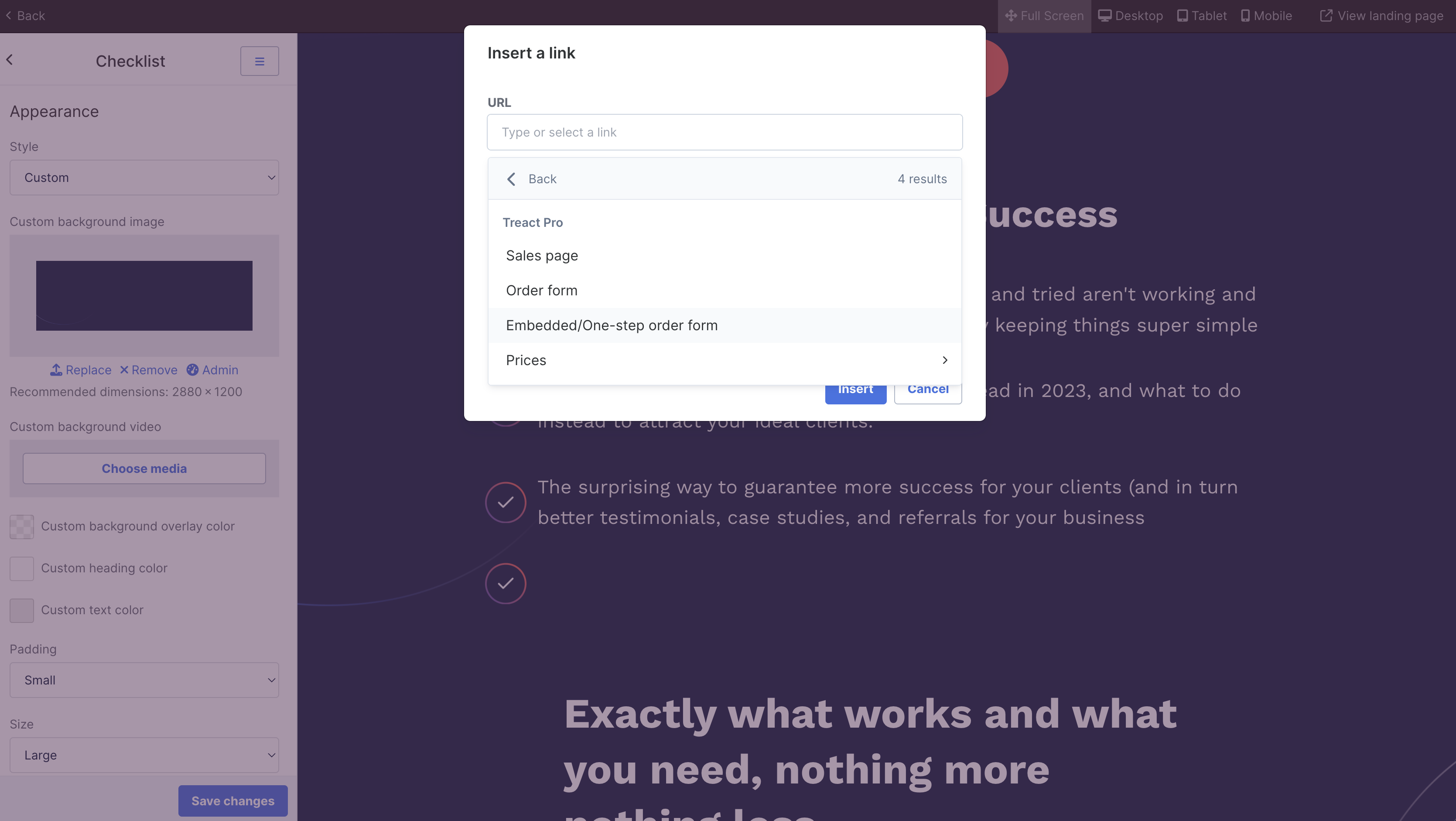
Send broadcast on product would now send it to active participants instead of billing contacts.
It was always supposed to be that way, but a bug was introduced a while ago where it went to billing contacts instead of participants.
Fixed a bug where the number of list subscribers shown when sending a broadcast or creating a segment didn't take into account subscribers imported from a CSV file.
We have fixed the issue where it was required to check all the check boxes of a participant field on order form to purchase a product.
Webbooks 📚
Webbooks are a perfect tool for long-form content, which are also very useful for SEO. Search engines love them! You can now build these in Simplero with ease. Check a live example. Learn more about how to use webbooks.
Allow sorting by additional columns in our table views
Fixed a bug where you weren't able to update a page's slug that had non-latin characters in it.
We've sped up updating large segments.
Added the ability to deactivate a site redirect without having to delete it. Also made it possible to inline edit the destination for a redirect.
Added 'move to other site' and 'duplicate to other site' as bulk actions for the Courses table
We've update the design of building a segment to match that of choosing recipients for a broadcast.
We added a 'Cancel' link when creating a new forum post.
You can now make a landing page available on the site's home page.
Previously, if you wanted to make a landing page available on a site domain, you had to enter a path for it to use (it wouldn't allow '/', but now it will!). Doing so will make your site render the landing page when visiting the home page.
Fixed that you weren't able to add/edit custom CSS to a landing page by clicking on 'Edit custom CSS' on the landing page header's '...' menu.
We were mistakenly using the site's Accent Color, instead of the Navigation Text Color, for the name of the site the header, when not using a graphic logo.
Now the search in your Admin interface will also include Courses.
We will now separate email open rates where it appears that the recipient has enabled Mail Privacy Protection (MPP). Learn more about email stats.
Now you can edit the title and the category of a forum post.
Emails will no longer include an unsubscribe link in cases where they can't be unsubscribed from (like an email to a specific contact outside of the context of a subscription).
Now you can convert any website page to landing page. Visit the page you wish to convert and from the Simplero menu choose Convert to Landing Page option. It will by default have the same URL as the website page and the website page will be deleted.
Fixed a bug where long automation steps would overflow out of the step box (while editing an automation) making it hard to edit/delete the automation step.
When sending a trigger notification we now include all contact info and a link to the contact page.
Fixed broadcast preview not loading if the broadcast had lots of recipients.
Fixed a bug where some products that had an auto-response with an attachment couldn't be duplicated properly.
Improved the 'Subscribe form' page section to support a couple of new settings. One for setting border radius of fields on the form (i.e how rounded the fields are in the popup) & another for how text is aligned within the field (before, the text was center aligned inside the input field, which might not be desirable by some). Also made that section 1-column if you don't provide an image for the right (before, it rendered a placeholder on the right)!
Improved the 'Text & media' page section to allow specifying heading text in WYSIWYG. Also added a setting for selecting if you want the font size to be small/medium/large. While you can always use the WYSIWYG editor to specify the font-size, it's a hardcoded font-size & not mobile responsive. This new setting changes the default font size in a way that it's responsive.
You can now add NPS surveys on your membership sites!
Fixed a bug where phone custom field's country select popup didn't show correctly in the 'Subscribe form' page section
Improve the 'Checklist' page section to allow specifying setting for its text size/width & a setting to control how the checklist icon is aligned. Also made the checklist image size responsive, if it's above 48px.
Social sharing links in the web version of emails now display the same way as in the emails themselves.
We have changed the way we track Facebook Pixel and Google Analytics events. Now if the custom thank you page is hosted by Simplero for a product or list it would not redirect you to an intermediate page on purchase instead the events would fire on the thank you page itself.