WHAT'S FRESH?
THESE ARE THE RECENT CHANGES TO SIMPLERO
We fixed a bug where multiline question fields on embedded forms weren't showing the placeholder text on the editor
We convert images to WebP to reduce file size and speed up page loading; however, sometimes, the WebP version is bigger than the original. Going forward, we won't convert to WebP if it results in a larger file size.
Fix issue preventing site configuration screen from showing validation errors.
We have fixed a bug where the search results were displaying transcript jumplinks that led to the wrong timestamp.
Fixed the initial time zone an account gets after signup to correctly be based on the owner's location.
We have enabled the option to grant or revoke access to a membership site through a product trigger.
We are updating how we do various select fields on the admin dashboard (i.e input fields where you select labels/contact/lists/etc…).
Updates to the label, automation, contact, list, affiliate, affiliate program select fields have already been rolled out.
And we’ll be rolling it our for other select fields too shortly (e.g site/page/course/lessons/etc.).
We’ll also be improving these new select fields a bunch in the coming few days/weeks.
We’d love to hear from you if you’ve got feedback.
We fixed a bug in the contact page tags section where the number of tagged people shown next to a tag was incorrect.
Fixed a bug where pagination was not visible on some tables
Customize what your subscribers see before they open the confirmation email with the new preheader field
We've significantly improved the color picker across the application, featuring a sleeker design and a nicer color palette.
You can now sort the Purchases table by product name or price name. Thanks Siif.
The page for adding payment processors is now redesigned and much easier to use.
Fixed support tickets widget showing on websites when the feature is turned off in the account settings.
We have fixed a bug in the worksheet section editor that prevented users from continuing on the same page after canceling the section editor.
You can now filter tables on a Date or Datetime Custom Field. Thanks, George Kao!
Fixed an issue on order form 2.0 where if you had a required name field on the participant and were asking for separate first and last names, the form would not allow you to submit and only show a error (only in some specific cases)
Automations can now be set to “not live” so they will no longer accept any new flows.
This makes it simpler to keep your automations and data around, while making sure they no longer run.
New automation conditions
You now have two new conditions only available in automations:
Number of emails in the current automation opened
Number of emails in the current automation clicked
We also added a new general condition:
Number of emails clicked
Previously you could only add conditions by opened.
This lets you simply say things like “Only send this email to people who already expressed interest by clicking at least one link in a previous email in this automation”.
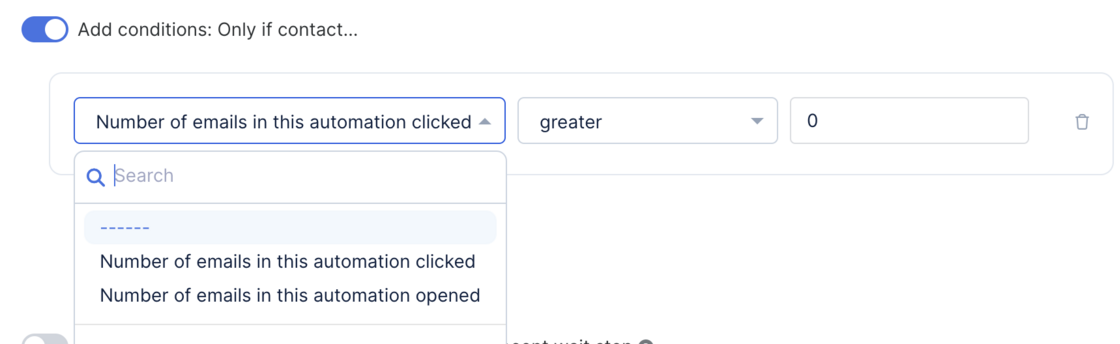
The new design of the progress bar that shows the uploading and conversion process is now present in media file tables and configuration pages.
Email open events are no longer considered an engagement for the purpose of the Unengaged contacts feature. We've found that open events are often sent automatically without the user actually opening the email. This change will help you ensure your email is considered high quality, as it will enable you to only send to the recipients who are actually engaging with you.
You can now turn off showing a transcript in lessons. Find the new switch in the media asset config page.
We'll now automatically focus the first field on the order form whenever possible, so that you can start typing right away.
Updated the design of the fields panel with with colorful icons and added a search bar.
Added a link to the media file or worksheet from the page where you manage these on the Course Lesson, Product, or List.
Nerdy fix: Fixed an issue on Order form 2.0 where name/email was not being prefilled from the URL params
E.g when someone visits xyz.simplero.com/cart/123-product/information?name=John+Doe&email=johndoe@gmail.com, we'll now prefill the name as "John Doe", and email as "johndoe@gmail.com"
Fixed deal cards rendering when links were used and displayed, breaking the selection checkbox.
Added the product card image to the main Products table for the visual people among us.
I recently got a chance to spend the weekend with renowned conversion rate optimization expert Matt Stafford, and I cajoled him into reviewing Simplero’s order form and checkout experience.
He had some solid recommendations for how to improve things based on years and years of user testing.
We’ve now implemented most of them.
They’re little things like adding arrows to buttons, and changing the label on the email field to “Email for order confirmation”.
All these little things add up to solid improvements in conversions.
You’re welcome!
We've added support for more popular social media sites in our custom fields: Now also supporting TikTok, Instagram, YouTube, Pinterest, LinkedIn, and Reddit. It's almost like we're now in 2023!
Fixed a bug where affiliates custom fields created on admin would not have custom field values saved.
The 'Send quick email' dialog now auto-fills with your name and email as sender name so you don't have to type it each time.
We've simplified the design of the progress bar that shows the uploading and conversion process in the upload modal of new media files.
Next up: Making it a lot simpler to generate a transcript while you’re uploading the video or audio file.
We've just dramatically simplified our system 404 'Not found' and 500 'server error' pages. Check them out out next time you hit a snag. We hope you like them.
Fixed bug where "Latest posts & comments" on a membership site would not be displayed.
You can now filter contacts by lead score, making it simpler to treat your hottest leads differently.
Added stars to pipelines, so you can focus on the ones you're currently working on.
City autocompletion
Fixed issue on Order Form 2.0, where the 'City' field would not automatically populate for some searches in New York City or Sweden.
We’ve made it easier to see when a purchase is an upsell/downsell/order bump to another purchase — or when this purchase has order bumps/upsells/downsells.
In other words, it’s easier to see how they all connect.
Contact notes simplified
We’ve simplified and unified the way you add and edit Contact notes across the app.
Deals now have a description field for you to add unstructured information about the deal. This is in addition to notes and custom fields.
We now hide address line 2 behind a link on address fields on the order form. This has been demonstrated to increase conversions, which is a fancy way of saying it’ll make you more money.
Fixed a bug where embedded landing pages could sometimes not appear if you placed the include script in the HTML head.
We now use responsive images for the main content of blog posts to reduce download size on mobile.
On sites, we will now only load our text editor code when it's on screen. This prevents unnecessary loading when it's far down on a page, like at the bottom of a long blog post, which helps pages load faster.
Added “Publish status” and “Publish at” columns for Forum Posts tables.
We've added guards against sending repeated text messages to the same person on the same day in case of a misconfiguration or technical problem.
Don’t want to accidentally spam anyone, especially over text!
Email deliverability improvement
We will now automatically block sending to emails on hosts that are specifically designed to be spam traps.
This will help prevent your emails from getting reported as spam, and it’ll dramatically improve the deliverability of all members of Simplero.
Yay for more emails getting through.
On a side note, we’ve been investing a lot in improved deliverability recently, and this is one example of this.
Improved the loading speed of the 'Recent user contributions' section.
Mailchimp settings have been moved to the Integrations screen to make it simpler to keep track of.









