WHAT'S FRESH?
THESE ARE THE RECENT CHANGES TO SIMPLERO
After switching to/from full screen mode, focus back on the main video element so that keyboard shortcuts continue to work.
Made video playback keyboard support simpler
Space bar = play/pause
Left/right arrow = seek 10 seconds
Up/down arrow = louder/quieter
Option/Alt + left/right arrow = slower/faster
F = full screen
I've also changed it so it doesn't “capture” all the modifier keys, meaning that Cmd-F will still do search inside the page, and if you're using Arc browser, you can still switch spaces with Cmd-Option-left/right arrow.
This should make the experience of using keyboard for video playback much more predictable and enjoyable.
Default NEW sites and forums to have engagement badges show. You can always turn them off if you don't want them, but they're great at gamifying community, and it'd be a shame if not more people use them.
Funnel steps now have a shortcut to duplicate as a new branch, but only when inside split tests.
New full landing page templates!
✨We’ve added some gorgeous landing page templates to our repertoire!✨
Check them out searching for Bourbon Light, Bourbon Dark, Cosmos, Everest, Havanna, Talent, Tuxedo, and Warhol.
You’ll find the combination of Opt-in + Sales + Thank you page.
You can now choose survey respondents as recipients while sending a broadcast or creating a segment.
We will now check your custom domains' DNS setups more thoroughly and show you any potential problems that could result in lost traffic.
Added the ability to bulk mark contacts as Do Not Contact and to bulk unmark them.
Allow inline editing of names of Lists, Products, Sites, and Affiliate Programs right from the navigation header.
Fixed text colors on embedded landing pages with the 'Plain' theme.
You can now set the media part of a Text and Media section to be hidden on mobile devices.
Scheduling links are now localized. We will use the contact language and time zone settings, and if we don't have them, their browser language and time zone preferences.
If a coupon applies only to an order bump's product, we will now allow applying that coupon on checkout.
We were counting funnel steps wrong so the Funnels table was showing too many steps.
Fixed date fields not showing placeholders on landing pages.
Fixed duplicating multiple checkbox survey form fields.
The opt-ins table for a landing page will now allow showing custom fields specific to that landing page.
You can now create a trigger that will fire when a worksheet response is updated.
Fixed the override option on list import when using a combined first name and last name field.
You can now quickly add multiple videos as lessons under a course module.
Save Admin Custom Roles
Save admin Custom Roles using the new toggle “Save this role”. It will allow you to use saved custom roles for other admins, and to edit their permissions over time. Learn more about Custom Roles on the Account Administrators help guide.
Fixed a bug that prevented sending quick email to survey responses.
Adds new styles and settings to Hero section. Also adds new blocks for customisation and the abilitiy to add a section divider.
Added new box styling option to List Signup section. Added overlay blocks for media and section. Added section divider settings to list signup and 2 step list signup.
Fixed a bug where editing membership level groups was not working
Fixed an issue where sending an email to Segment was not working.
You can now disable steps in an automation to temporarily make them non-functional without deleting them.
Fixed purchase charging for free participants after activating a participant.
The "List price including tax" option for products will now work properly in the new order form.
Fixed bug that prevented copying a product freebie link while using a mobile device.
Now you can add and manage triggers for funnel steps. Find the 'Add trigger' button in the cover of the funnel step.
Fixed a bug where site redirects were not working if you were on a trial.
Deleting a survey used in a funnel will now delete the corresponding funnel step.
We've added 1-click purchase functionality to buttons in landing pages and funnels.
Phone numbers exported to an Excel sheet will now be properly displayed.
Fixed an issue where Survey Responses would not display responses from anonymous users.
Fixed a bug where the image picker was not being displayed when adding/editing a feature block on the 'Features' section on the page builder.
Fixed the issue where sorting a column on the survey responses table was throwing error.
We've added a setting on the Change your URL page to redirect traffic from example.simplero.com to yourcustomdomain.com.
You can now mark lessons as favorites right from inside the lesson itself. Just look for the heart icon next to the title.
We just updated how you select objects for a simpler and more beautiful user experience
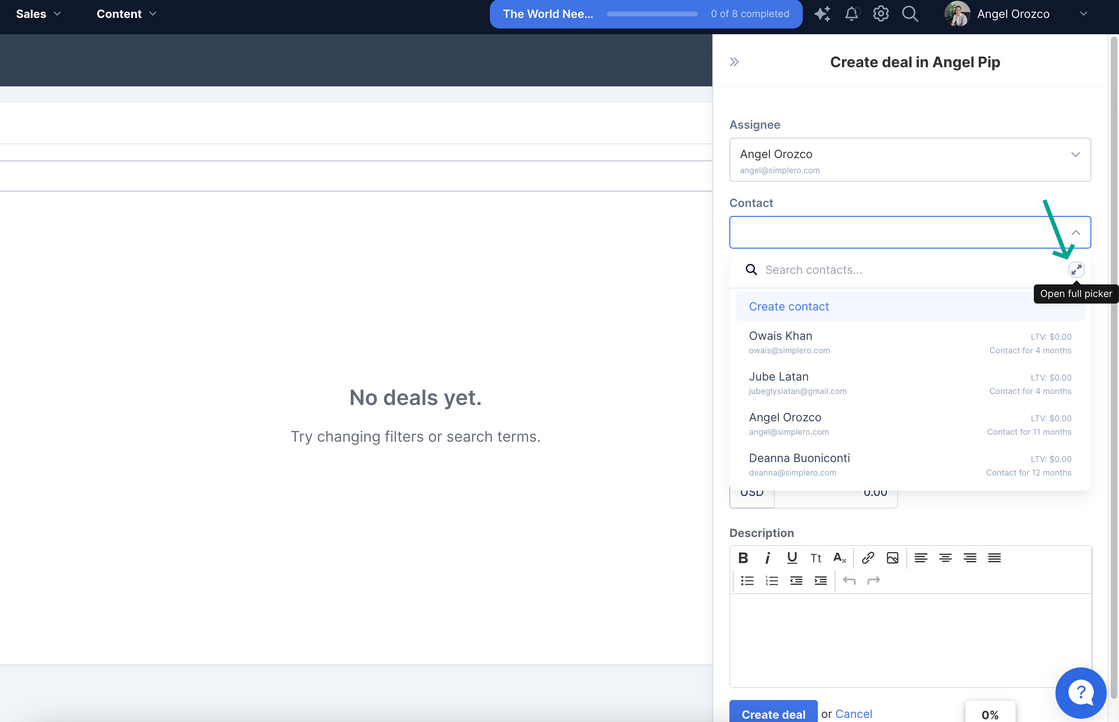
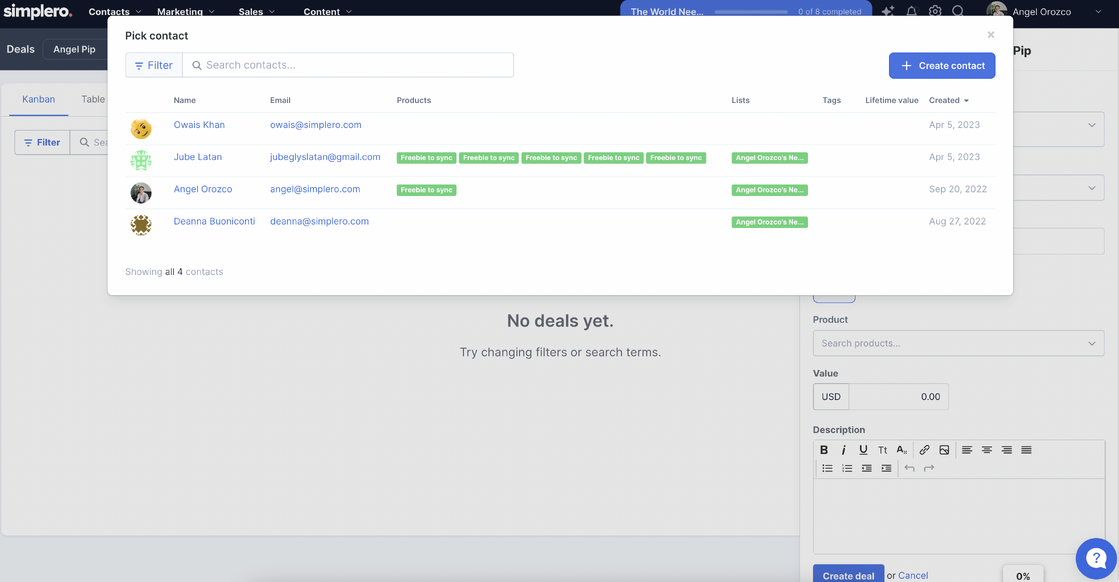
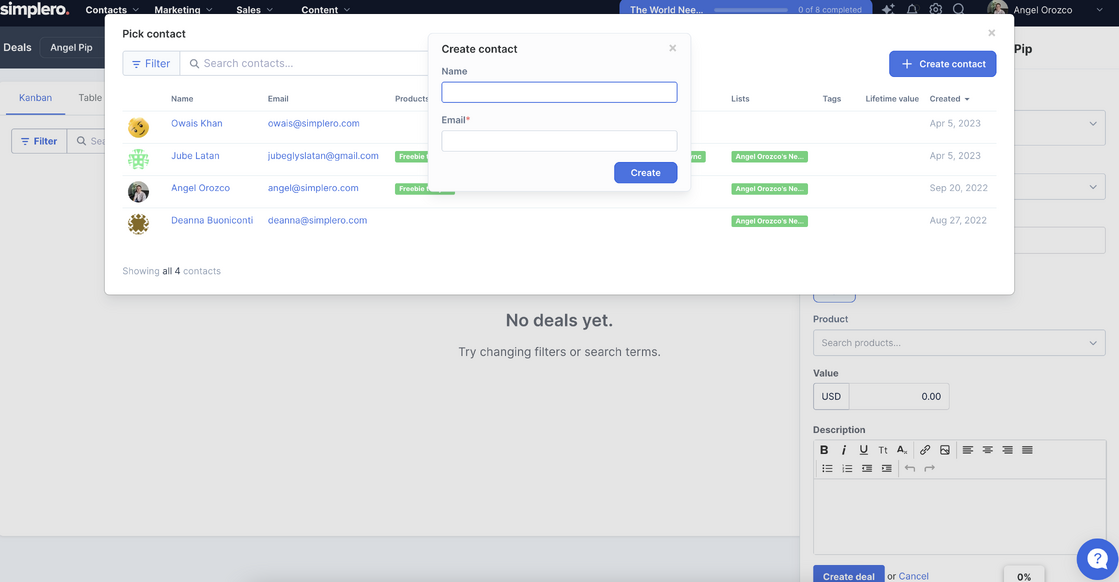
Fixed the issue with reordering respondent column on survey responses table.
Changed the username color for mentions/tags on a site comment to match the account's accent color instead of a fixed blue color.
Fixed the bug causing the absence of the accepting marketing emails checkbox in the new order form.
Date pickers inside the admin interface will now respect the 'First day of week' setting.
Boost your productivity with the automation picker
Add multiple automations in seconds! You'll find this new option in several settings pages across Simplero like in Lists, Products, Surveys, Lessons, or Affiliate programs.
Now you can generate the transcription of a lesson video or audio from the lesson settings.
Fixed issue with nested pages and sub menus not appearing on the navigation bar on mobile view.
Fixed a bug where you could not create a new affiliate from the admin dashboard when using a tiered affiliate program.
Fixed a bug that prevented scheduled events from being moved to a new contact when merging contacts.









