WHAT'S FRESH?
THESE ARE THE RECENT CHANGES TO SIMPLERO
Prevent users from lowering a product's maximum number of participants per purchase if there are existing prices with a higher minimum quantity.
Custom Fields on Scheduling Links
You can now add custom fields to scheduling links. The fields will be saved to the participant and available to automations.
Fixed a bug where popups on pages built with Builder 2.0 would close if you were using Chrome and clicked on an auto-complete option.
We fixed a bug that causes an error page when updating a product form with invalid data.
You can now pick Page Builder 2.0 landing pages to be your product's sales page, or a site's splash page, or for your automation's custom confirmation pages
Embedded order form and one-click purchase buttons will now properly work in pages using Page Builder 2.0
We've added a loader animation when selecting a different price in the new order form so that the user knows that some action or update is being performed.
You can now customize calendar invite/automation emails/SMS sent to event participants (on normal events as well as on scheduling link bookings) with the event time! Click on the 'Personalize'/'Insert' buttons on a text/WYSIWYG field and select 'Event time'.
You can now personalize the sender name/email fields when sending emails from an automation step/trigger on a scheduling link booking event. It's especially useful if you've got a master scheduling link (round-robin/collective) with multiple organizers and would like your emails to use the name/email of the person who was the chosen organizer for the event.
The 'naked' embedded form template will now respect your Button text color setting.
You can now vertically align columns on Page Builder 2.0!
See this gif: 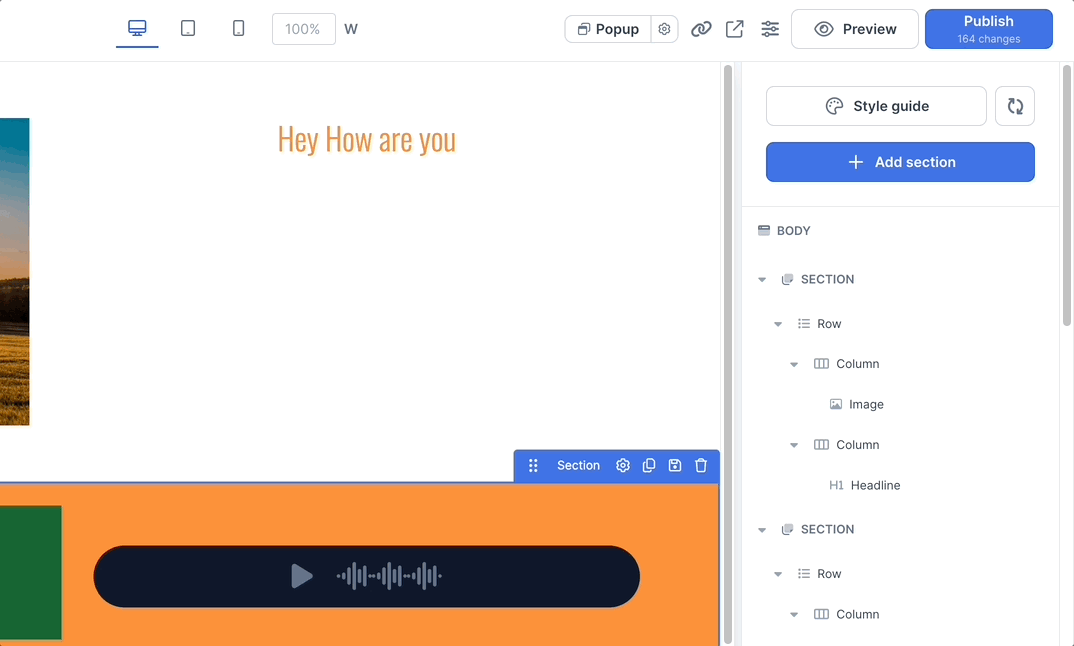
For large broadcasts, we will now show more specific information on status while delivering.
We will no longer show QuickPay on checkout if the QuickPay does not have subscriptions enabled and an order bump requires future charges.
We fixed a bug that was causing the order form to keep loading while filling it up, when a signed agreement was required.
We've simplified event and scheduling link personalization options. E.g when using {{ event_location }}, in context of sending a SMS, it will automatically use the URL instead of an HTML link since HTML doesn't have the intended effect in SMS. We've also removed & replaced a bunch of unnecessary personalization options and replaced them with a simpler option that does the smart thing automatically for you.
You can now personalize emails/sms/etc. when creating an automation step/triggers that run on a scheduling booking or normal event with details about the booking/event. e.g you can use {{ schedulerfirstname }} to personalize the first name of the person who scheduled the event. And a lot more. Just click on our good ol' 'Personalize'/'Insert' button you see on the text fields/WYSIWYG editor respectively.
When a user doesn't have enough points (credits) to buy a product, the price is shown, instead of being hidden, with a message saying that the user doesn't have enough points.
We'll now remember the name/email when someone submits a form on Page Builder 2.0. This is especially useful when you're building funnels. E.g ask for e-mail in step 1 of the funnel. And ask them to pay/schedule in step 2. And we'll automatically prefill the email they entered on step 1.
Triggers for survey responses can now be added to Page Builder 2.0 funnel steps.
Cleaned up how we show order forms, surveys, and scheduling links added to a funnel
Fixed a bug where the link picker on Page Builder 2.0 sometimes didn't save the value you selected.
When changing currencies in the order form, we will now show a loader animation for a few seconds, so the user knows that the prices are being updated. (We're currently working on making this faster)
You can now link to a particular step in any funnel using our link picker dropdown!
Fixed a bug where slider controls with a number input on Page Builder 2.0 on Firefox were not displaying correctly.
Funnels are now officially out of beta. Enjoy!
Fixed a bug where viewing details of an automation flow was not working (only on automations related to Event).
Delayed chat email notifications
We will now wait 5 minutes before we send a chat email notification so that if you have chat open, you won’t receive the email unnecessarily.
In the funnel builder, show more objects related to the funnel step, and show them even when not hovering.
Added the ability to edit the name of your scheduling links in the table view
Fxed that Funnel Steps in the funnel builder would remain in 'hover' state even after the mouse had left the step.
Show transcription status in the table for course lessons so you can quickly see which lessons are transcribed and which aren't ... and start transcription of the ones that are missing. And yes, we'll make it so all media files are automatically transcribed on eligible plans.
We reverted the recent update to the order form, which previously displayed prices with a minimum quantity set only after that quantity (or higher) was selected. As before, prices that could become available by increasing the quantity will be visible. We also fixed some bugs related to this feature.
Added weekday to the date format when showing upcoming events in sites. Also lowercased the am/pm for easier readability.
In Page Builder 2.0, you can now align buttons and images left, right, center, or full width.
If a blog post has audio or video as featured media, clicking the media in the blog homepage will now play the media, not go to the blog post.
Fixed Yes/No fields when used as participant fields on an order form.
We'll now show the number of changes you've made since last publish on Page Builder 2.0 (on the publish button). Makes it much simpler to determine if someone else has made a lot of changes before you hit that 'Publish' button.
You can now create new automation & products from our object picker dropdown when you go to pick them in various places.
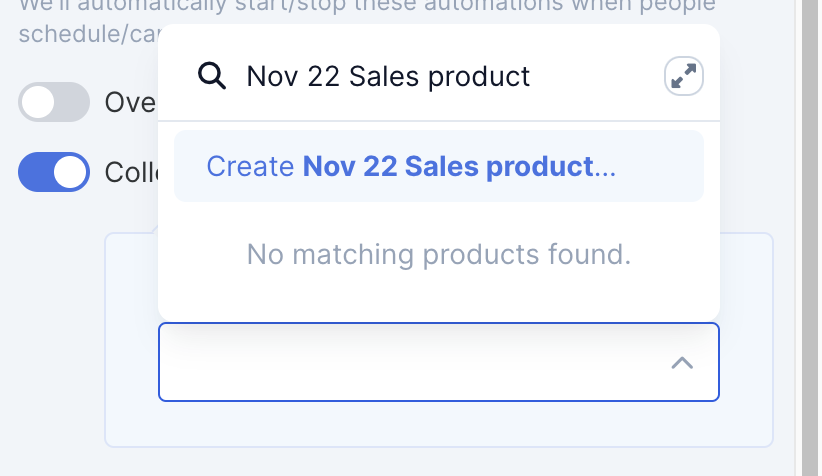
You can now reorder conditional splits inside funnels to control the order in which they will be checked.
Multi-line text fields on embedded landing pages will now respect the 'required' setting.
You can now add a new column after another column on Page Builder 2.0, by simply clicking on the '+' button that appears when hovering over the column (next to the 'Duplicate' button).
You can now cancel adding a node (section/row/element) on Page Builder 2.0 by pressing Esc.
We fixed a bug that caused some prices with many installments to display incorrectly on the order form when there were multiple participants.
We'll now automatically show the settings pane right after you've added a section/row on Page Builder 2.0.
Now you can format the text of quiz questions, answers, and explanations with full WYSIWYG editor capabilities, which means you can add images, videos, and other elements to your quizzes.
Fixed that numbered lists in a worksheet question body would have an extra 10px margin added to the bottom.
The 'Order value' column in the purchases table now shows a total at the bottom.
Stopping modals that contain videos from closing when the video is clicked
We fixed a bug causing the word 'renews' not being translated correctly in some order forms.
Date comparisons in filters and conditions will now read the date as being in the account's time zone.









