WHAT'S FRESH?
THESE ARE THE RECENT CHANGES TO SIMPLERO
We fixed a bug in the new order form where the dropdown for future payments would open up and down inconsistently (some times it would open above the cursor, sometimes below).
PageBuilder 2.0 survey buttons can now be customized.
You can now easily clip the URL of a survey to your clipboard so it's super simple to send it to people.
You can now inline edit a Newsletter name and subject from the table view
Fixed a bug with opt-in forms in Form Builder 2.0 where the submit button would remain disabled when there were validation errors in the form.
Fixed the left padding of the label of 'Mobile phone' fields in the new order form
We updated the new Order Form 2.0 to work the way you’d expect: If you revisit the original purchase link, you’ll get a fresh order form.
Coupon codes, order bumps, etc. are only kept as long as you stay on the page.
Fixed a bug where a free price replacing a regular price would not show the regular price 'crossed out' on the new order form.
Fixed a bug where check box custom fields on surveys would render the label twice.
Fixed the font of the country list dropdown of the mobile phone field in new order form, which was different from the rest of the form.
You can optionally append scheduling link custom fields on the event description itself for easy access to all the answers.
Fixed a bug in the new order form where some payment details were gone when trying to sign pre-purchase agreements.
Fixed a bug where the agreements modal would pop up with no buttons to continue in some cases in the new order form.
Fixed a bug in the new order form where the new volume discount box was using the 'participants' name instead of credit name in credit products.
We have simplified how we present taxes on the new order form by removing the repetitive tax notice from each individual price listed, and instead added it only once at the bottom of the price selector.
We fixed a bug in the new order form where choosing a quantity of participants wasn't showing some of the available prices correctly.
The new volume discount box in new order forms is now showing for credit products as well.
Fixed a bug where choosing a Page Builder 2.0 page as your List's custom thank you page wouldn't save.
You can now browse the history of Page Builder 2.0 pages, go back in time and revert to a specific version.
Click the three dots (…) in the top right corner and click “Version history”.
When editing surveys, the fields panel will no longer slide on top of the survey and block it off. Also, the survey title can now be edited inline.
Fixed a bug with the payments schedule in new order form for subscription prices with installments, where we didn't specify how often the installments would recur.
Fixed a bug with the renewal text (e.g., 'renews monthly') of some products with tax included in the price, in the new order form.
We fixed a visual bug that was showing an incorrect calculation when applying a global coupon in orders with multiple participants selected.
We now allow more width to the left column of new order form in large screens, improving readability of long titles.
We have introduced a new method of displaying discounted prices for larger quantities on the updated order form. Now, beneath the price selector, you will find a Volume discount box that provides a summary of the discounts available for higher quantities. These discounts are automatically calculated based on the price replacement settings, so there are no new changes on the settings side.
You can now undo/redo your changes in Page Builder 2.0
Added a filter on the Forum post admin table for pinned posts. And you can now also sort by whether a post is pinned or not! Makes managing pinned post much simpler, especially if you've got quite a lot of them. Thanks George for bringing this up!
Fixed emojis on general chat, worksheet messages and on the email notifications.
We have added a new element - Bullet list on Page Builder 2.0 on which you can use Font Awesome icons as bullets and also configure their font size and color.
Now when a global coupon is applied in the new order form, the price selector will not be updated, preventing complex and confusing price descriptions. All discounts and price updates are already applied and shown in the order summary.
We've added a new setting for controlling how rows stack on mobile in Page Builder 2.0. The setting is called 'Responsive behavior' and can be changed in the 'Advanced' tab for any row.
Chat messages can now be edited and deleted, including inside Worksheets.
We added a new setting to show the total amount when a price has multiple installments, including future payments, in the new order form. Find it in Account > Product.
We have improved creating/updating a survey, now when you add/update a check boxes (pl) field or its options it will update the survey at the same time.
Video size and alignment can now be customized in Page Builder 2.0.
You can now add custom tracking code to each individual landing page within a funnel
Simplified the NPS score notification email
Customers making a purchase for multiple participants can now choose to apply the information of the previous participant fields to the new participant, saving time and effort.
You will now see shortcut links for automations and lists related to each funnel step.
Fixed a bug where the Funnels table in your admin dashboard was showing incorrect Opt-in counts (for pages built using Page Builder 2.0). Opt-ins were working correctly, it's just the count that was incorrect.
We have added a keyboard shortcut to add links to the new page builder text elements - hit cmd + k for Mac or ctrl + k for Windows, Linux.
You will now see a preview of how your landing pages will look on search engines and when shared on social media, right in the landing page settings!
We have fixed the issue with Tt (Titlecaps) feature removing all the text formatting on the new page builder.
Introducing Saved and Global Blocks on Page Builder 2.0!
This very powerful feature enables you to do things that were either not possible or very hard to do with the old builder.
- You can save any section/row/element as a Saved Block and use it later in any other page.
- You can also save it as Global Block. Any change you make to a Global Block will be automatically updated everywhere you're using that Global Block!
See this Guide for screenshots and more. Let us know if you've got any feedback!
Fixed a bug where selecting a new style guide on Page Builder 2.0 through the Style Guide library modal would not close the modal.
Rename any section/row/element on Page Builder 2.0!
See GIF: 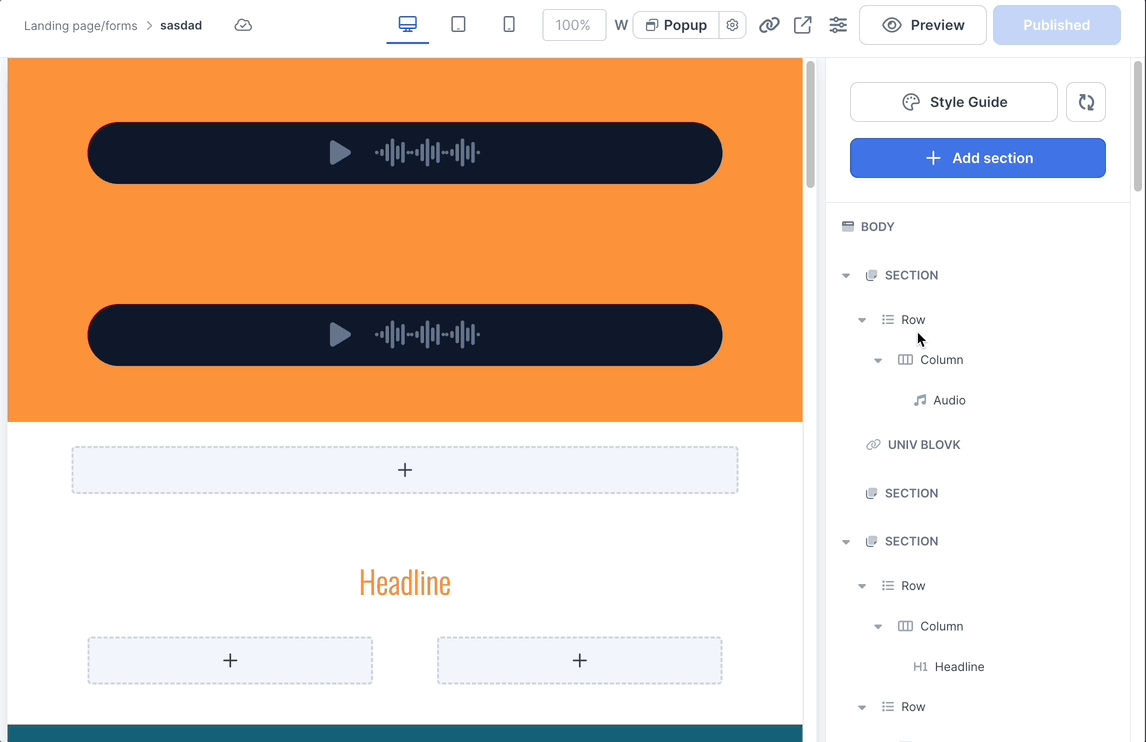 . Makes organizing things much simpler.
. Makes organizing things much simpler.
Made it possible to delete conditional funnel splits when they were empty.
You can now delete Opt-ins. It's useful if you created some Opt-ins while testing a funnel for example and now want to delete them.
Lock-able, Sync-able Content on Child Accounts
This enables you to install content on Simplero accounts that are created as 'children' of your 'parent' account and optionally sync and lock that content.
Useful if you are selling your content to other businesses when teach to their customers and want to retain control of your intellectual property.
Available on the Skyrocket plan. Find detailed info on this help guide.
You can now add custom HTML on Page Builder 2.0 pages!
Just add a HTML element, like this:  .
.
You can use this to embed external widgets or one-off tracking scripts or any thing else you like!









