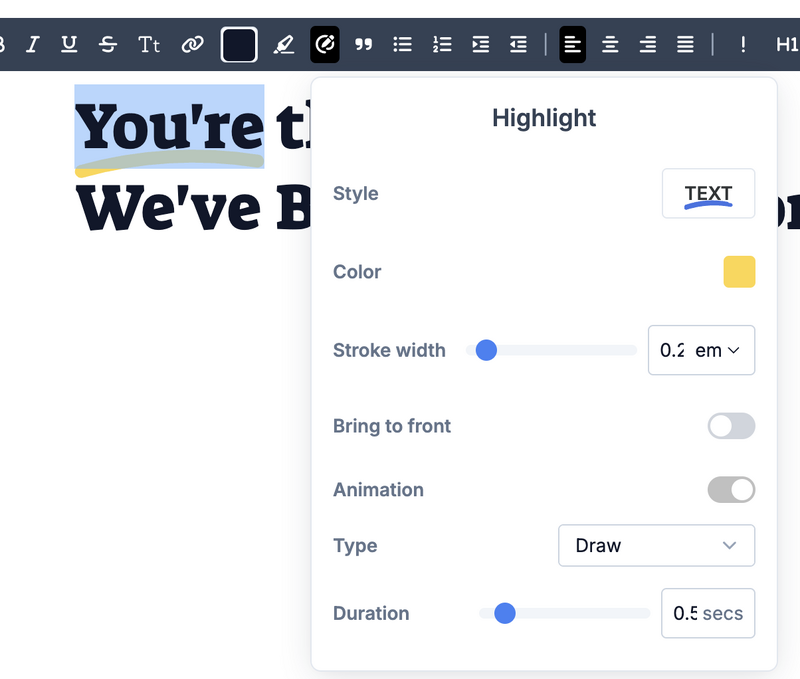WHAT'S FRESH?
THESE ARE THE RECENT CHANGES TO SIMPLERO
Fixed 'Create purchase with payment' when triggered as a bulk action on the contacts table
Fixed issue with {{event_time}} on emails where it was not respecting the 24h account setting.
Chats on worksheets and surveys will no longer send messages on Enter, so you can write longer messages and avoid half typed messages being sent
Fixing invoices mentioning 'Simple price' when price has no public name
Close event registrations
You can now select how long before the event starts you want to close registrations. From 5 minutes to 2 weeks prior, you decide!
Fixed the name of 'stolen' landing pages showing the wrong account name that the page was 'stolen' from.
When creating a new 'Signup form' from a list's 'Signup forms' tab, the list will automatically be linked to the opt in form in the page.
Fixed a bug where saving a section that had a divider as a global block would not work and instead show a 500 error instead (when trying to edit or see its preview).
Fixed a bug where we'd round up lead score to a whole number when displaying it in the 'Contacts' table. We'll show the correct value rounded up to 2 decimal places.
Fixed a bug where creating a new shortlink didn't refresh the table and you had to manually refresh the page to see the new shortlink.
We've added 'Today' & 'Yesterday' as presets on all date related filters.
FYI: all presets are relative. i.e if you bookmark a filter with the 'Today' preset, and then open the bookmark later on June 1st for example, it will show you results for June 1st.
Fixed that images that were being used as lesson thumbnails were not being properly tracked and showing the course lessons where they were being used in the Media library.
We'll now show all the events that a contact has registered for in the 'Upcoming Events' section on their contact page. This repalces the old 'Scheduled Events' section which only showed scheduling link events.
We'll now mark contacts as engaged when they register to an event.
Reduced the threshold at which we show the 'Complete' button on the course lesson page below the content/resources when there's also embedded video/audio/etc on the lesson.
Fixed a bug where course without an image would show the URL instead of the image on the courses page where we list all the courses.
Fixed a bug where the date in the 'Jump to next available date' popup when trying to book using a scheduling link was not localized to the user's choose language.
Fixed a 'Too many redirects' error when visiting the order form with an affiliate link while no price is available for the current user (for example, all the public prices have a condition that requires a login or entering an email first)
Fixing embedded PDF preview of course lessons that came from Done For You template when viewed on the child accounts admin.
Using account logo when sending magic login link
Fixed email broadcast live previews.
Conversations
Phone number is now an official field for Contacts, making it easier to text with your Contacts. Stay tuned for the new Conversations feature!
Conversations
Adding support for Simplero Chat in the new Conversation feature
Conversations
Customer conversation over 2-way SMS, email, and Simplero Chat.
Fixed a bug where duplicating a landing page (e.g when doing a split test) would not link to the correct list that the original page linked to (e.g on opt-in forms).
Fixed an issue with new pages using Page Builder 2.0 not using the default account style guide when created.
We've added a new captcha challenge to all Survey responses in an effort to reduce spam and and combat bots. If successful, it will also be added to other parts of Simplero such as opt-ins and order forms.
Fixed emoji picker getting cutoff on worksheet response chats
Fixed an issue with Page Builder 2.0 where closing the History pane wouldn't close the previous version preview.
Fixing issue where editing a chat message on a page with multiple chats (like on Worksheets) was resulting in the message appearing to be edited on all chats.
Fixed a bug where using the inline editor to update fields would not reflect the change made (until you reloaded or did another change)
Change admin section on sites so that the Members tab displays only the count for members with access, not all of them.
Fixed a bug where links to a specific product category in your catalog from your site's nav would still go to the 'All' tab on your product catalog page.
Fixed a bug where updating internal name of a custom field through the table view would not work.
Fixed a bug where enabling a divider on a section would make columns inside the section have no background color (if you had set one).
Page Builder 2.0 now supports showing elements only during a specific time period! The setting is available in the 'Advanced' tab and can be used on any element, including columns, rows and sections.
Fixed a bug in the Themes section that incorrectly displayed unused themes for new sites, which use Style guides instead.
When people opt in to a List or purchases a Product, yet they have Do Not Contact turned on, send them an email letting them know as much, so they can opt back out if they'd like to.
'Steal my page' links now work with Page Builder 2.0 landing pages and funnels.
Fixing issue on funnel where it would get corrupted when moving steps from an Otherwise conditional branch to another branch, at which point you could not delete the conditional step anymore.
Fixed a bug with Page Builder 2.0 opt-in buttons where if the list is blank, the 'Redirect after opt-in' field would not be redirected to after opting in.
Fixing segment members export not including name and email columns.
Fixed error when creating a new tag while adding it to a contact, on the contact page.
Fixing issue where scheduling link would not use custom fonts on parts of the UI.
Fixed color of play button for videos embedded on legacy pages but on the new experience.
Fixed issue on scheduling links where long forms would go past the screen size. Happened to both normal and embedded links.
Blocked a bot that was spamming surveys and opt in forms across multiple accounts. We are actively looking for ways we can detect bots and either block them if they are known, or make their life harder.
Added more Product interpolations related to Last Charge to be used in email automations.
Fixed issue not showing all tags in the contact page sidebar. When over 5 tags, 1 would be missing and 1 would be duplicated.
Hand drawn and animated text highlights in the page builder
You can now add cool hand drawn (and animated!) highlights to your text in the page builder.
Choose from 13 (!) predefined styles, and add an optional animation to it.
This is a really cool way to add more life to your page.
Enjoy!