WHAT'S FRESH?
THESE ARE THE RECENT CHANGES TO SIMPLERO
You can now edit settings like title, url, triggers, etc. on your site pages & landing pages directly from the new page builder & also the page/landing pages tables. The settings will open up in a modal.
Fixed a bug where the time zone would occasionally default to UTC+12 when editing event occurrences. We now allow leaving the time zone field empty.
Show on the Event page when it's a zoom event - and link to zoom page.
We've added buttons to the previous and next entry when browsing survey responses for easier navigation.
Added an 'Opt-ins' page for pages using Page Builder 2.0 with opt in forms.
Fixed an error with the Playlists page on community sites not working for non-logged users.
You can now edit your site page/landing page settings directly from the Page builder 2.0. The settings will open in a modal on the page itself.
Added a button to regenerate the AI chat bot response
Sources on the AI chat bot will now be collapsed by default. You can click on it to expand them.
Dashboard history will now correctly sort items by most recently viewed.
Added a button to copy the response from the AI chat bot to your clipboard
We will now limit the number of items in the link picker to 200 items. You can use the search to find elements that are not visible.
Fix issue preventing triggers from being added onto existing automations.
Contracts
You can now create and manage Contracts that you want your customers to sign. This can be for joining your coaching program or an event or making a purchase, and possibly other things in the future.
Made some tweaks to the admin event page to make it simpler to use and understand.
Broadcasts in contact timezone
Did you ever need to send emails to a list where they all needed to received at exactly 5pm on their own timezone? Well, even if you didn't, now you can. Just be aware it works a little different. We do it by scheduling the email deliveries ahead of time, so that they are delivered right on time. The exact time it starts scheduling depends on the timezones in your list and the list size.
Event hosts
You can now add hosts to each event in a series, so you can show people who they're going to be seeing.
We have changed back Receipts to Invoices, and performed the necessary changes in email and attachments to make them actual invoices.
Make it easy to copy link to event to clipboard from the ... menu on the event page and in the community.
Show when your site search is scoped to a course, lesson, group, category, etc. and let you remove the filter.
Made the empty state design on different pages on the new dashboard experience consistent + also added empty state for the dashboard page itself
Clean up of admin navigation around landing pages.
You can now set the site's Dashboard page as your site's home page.
Added a new search bar on the course page to search inside the course and on the history page to search history. The search bar in the header will now work the same everywhere - search across your whole site.
Tracking 404 Not Found requests to your Sites
We are now tracking any requests to your Sites that return a 404 or 'Not found'.
This is super useful if you’re moving over sites from outside Simplero, to make sure you get all the URLs.
It’s also helpful if you’ve deleted pages that you may want to add a redirect for, or you may want to find out where they’re linked from, so you can change those linisk.
There’s a handy “Create redirect” action so you can quickly create a redirect for a URL that’s getting traffic to send it where you’d want it to go.
You can see them by going to your Site, then find the … menu to the right of the Site admin menu, and look for “Not Found requests”.
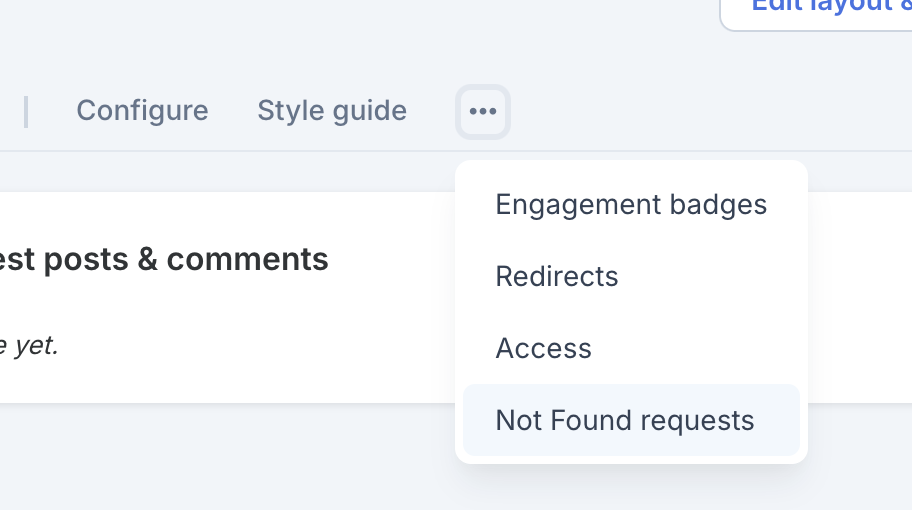
You can now copy-paste a link directly to a specific sentence in the transcript on a course lesson. Just click the sentence and click the link icon in the menu that shows up, and the link will be on your clipboard to share with your friends or your team. Your team, of course, will also need to have permissions to access the lesson to use it.
Also made a bunch of minor fixes around highlight colors, transcript search, performance optimizations, and more related to the transcripts.
Damn, I love the transcripts and highlights … makes the course lessons a million times more useful!
Fixed a bug where navigating to /courses from the new dashboard would take you to a 404 page if the site was on the old site experience (because the /courses page only works on new site experience).
Fixed a bug where the 'Content files' widget on the dashboard would link to the wrong URL which would cause a 404 error.
Allow dripped pages on public sites
Labels for the Contact form fields in Page Builder 2.0 can now be edited.
Order forms on sites using the new experience will now correctly use the base font size set in the Style guide.
Fixed a bug where the help text would not appear for some custom fields like checkboxes, radio buttons and switches
Changed the style of the user card on the right sidebar on the new site dashboard to be more compact.
We'll now show other sites on your account a member has access to from your site dashboard too.
We have fixed the subscriptions upgrade/downgrade options to not allow selecting a price of a product that is sold out according to the "Limit the total number of participants" setting.
You can now make the divider on Builder 2.0 crop the content inside the section. Previously it only cropped the section background. This is useful if you have an image element that's bottom aligned and you want the divider to clip it.
New dashboard is live
- We've implemented a new dashboard experience for your customers.
- The previous design was very dated.
- Each site gets its own dashboard which lists events, courses, history and a lot of other things
- Affiliate dashboard has also been redesigned.
- And then there's a global dashboard at https://simplero.com/dashboard.
Fixed a bug where the forum/feed page on new site experience would overflow on mobile if someone posted a long word or a link.
The "Object fit" setting in Page Builder 2.0 Image elements now has a help link that explains what the different options actually do.
Also renamed from ‘Fit’ to ‘Object Fit’ to mimic the CSS setting.
Fixed an issue where navbar and footer would be zoomed in on legacy sites when browsing Page builder 2.0 pages
Blog upgraded to the new site experience
We've redesigned blogs for sites that use the new experience, giving them a modern design and more customization options.
You can now control the height of the background image on builder 2.0
You can now make the section dividers on Builder 2.0 not add additional padding to your section. Just turn off the "Pad section by divider height" switch under the "Divider" setting.
Added action to easily publish and unpublish Site Pages.
Added action to replace a Site Page with a redirect, marking the original page as Draft.
Added internal name to Site Pages, so you can remind yourself what they're about.
Fixed issue preventing decrementing contacts to the minimum of 500 on the Change plan page.
Added tooltips to the text casing options in the page builder to make it more clear what they do.
Link to site events from admin event page.
We updated our email auto-corrector to stop changing 'usa.com' to 'msn.com.'









