Do you want your course content to flow to your customers automatically in a way so you can do it over and over again? When setting up your course content, it makes sense to automate as much as you can and give yourself more time for personal interaction with your customers and concentrate on replying to worksheets, growing your business or even taking a well-deserved vacation. Let us show you how you can make a course flow without the constant hand holding.
Then here's how you can set it up:
Start by figuring out the flow of your course, how's it structured with modules and lessons and when will they get what. Write it down, make it on Post It's or sketch it on your whiteboard, whatever works best for your way of thinking. Whether your participants start in groups or individually based on when they sign up will affect how you release the content, but not how you set it up, so don't worry too much about that at this stage.

When you have the content and the flow of it figured out it's time to look at your publish settings for your Course, Modules and Lessons. In this case we have a course with 3 weekly modules, each with a number of lessons, and then a final Q&A call, that's put in it's own module. In order to be able to drip the content over the weeks of the course we're going to use the auto-publish setting, it means the content is ready to go, but we need to do an action to release it to a customer or group of customers.
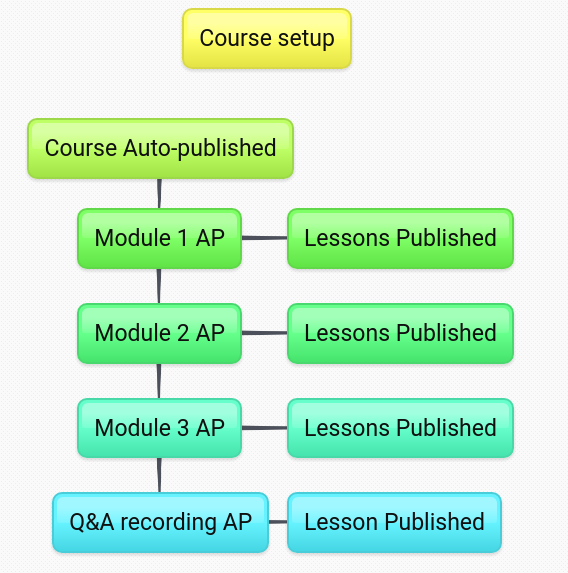
Since a customer only has access to a lesson if they have access to the module it's in, then we can set all the lessons to publish, as they are to be released with the modules, and then set the modules and the course itself to auto-publish.
When you have setup your membership site and your course, with the relevant publish settings and have added the membership site under content for the product that sells access to the course, then it's time to set up the release sequence. Now it's time to write the mails (if any) that goes with the release of the content. The easiest way to get the right links in your mails and setup the release at the same time is to either setup an auto-response series or a set of scheduled broadcasts. If you setup an auto-response series, you can convert it to an automation afterwards to get the mails to go out at specific times or weekdays if needed.
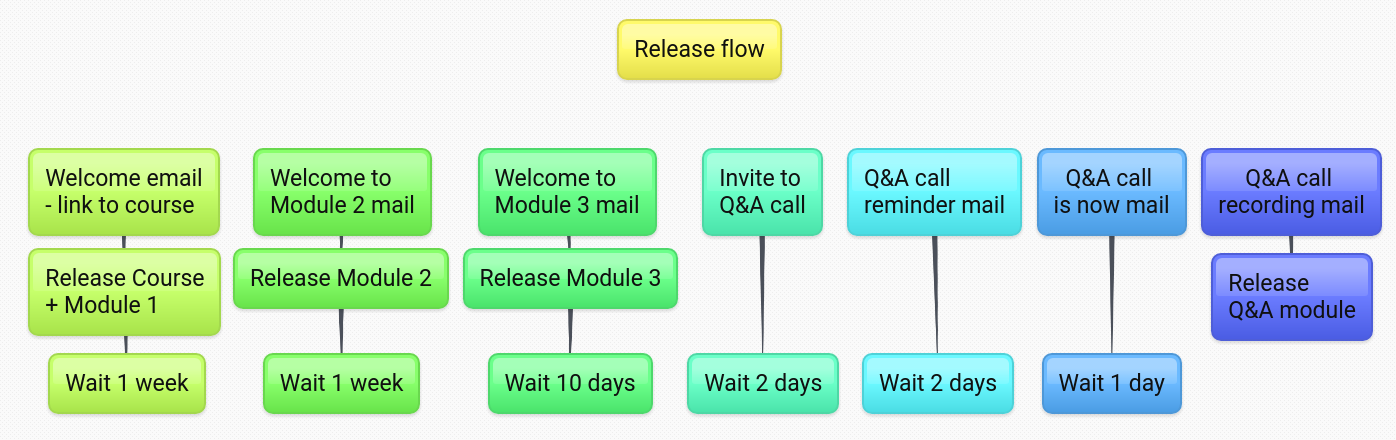
When sending a broadcast to the product (product must be chosen as recipients), or an auto-response in the product, then below the text editor, you can check off any courses, modules and lessons you want to release, checking off a piece of content will also insert a link directly in the mail, so you don't have to find those yourself. If you're releasing multiple pieces of content in one mail, feel free to delete all unnecessary links from the text, it's the check marks below that defines what's released, not the links.
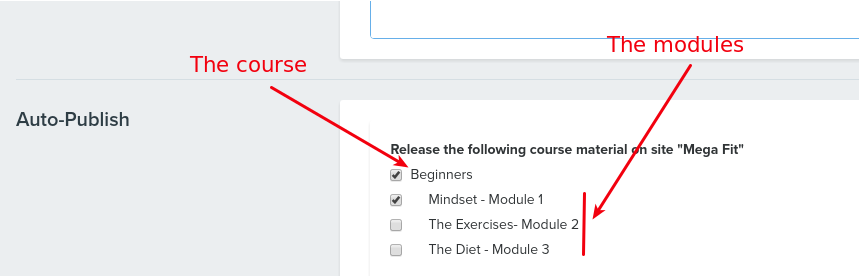
Remember that if the course is set to auto-publish as well as the modules, you need to also release the course in the first mail in order for your customers to be able to access the modules. In this case, where the lessons are just published, you don't release them, as they will be available when the module is, but if you're say dripping a lesson a day during the course of the module, then you need to auto-publish the lessons as well and setup release for them, most likely by automation, unless you want the participants to get a mail with the daily lesson, then you can do it by broadcast or auto-response as shown above.
If you later decide to convert your auto-response series into an automation, the links will stay in the mails, and the content releases will become individual steps in the automation.
Want it evergreen or repeated to class after class?
If you want the content to be released and the mails to go out depending on your customers time of sign up (evergreen setup), auto-responses is the way to go, the sequence starts when people sign up, and they'll get the next mails the specified number of days after signup. If you sell your course at specific times and all participants start at once, then you can either release the content by scheduled broadcasts or set it up as an auto-response series, and then use the convert to automation feature to turn the mails into an automation all ready to go with steps to send the mails and release the content, all you then need to edit is to put in a wait step at the start to wait until the course start date before sending mails and releasing content, maybe you also want to add in a welcome mail before that step. Want a self paced course? Then use worksheets at the last lesson of each module to trigger access to the next.
How has using auto-publish and dripping content automatically made your life easier? Please share in the comments, we'd love to hear from you.
If you need a more detailed guide on auto-publishing your content, you'll find it here
Comments