Many of you may have evergreen courses, where you can just send your participants through the same material again and again and are not worried by time sensitive content or have turned off commenting by users. Many times these pages are auto-publish and therefore the pages must be released through automation or auto responses.
But what if your content changes a bit for each class based on the time of year or topics? Maybe you allow commenting on your content, and don't want the next class to see the previous class's comments? Then I recommend using a new set of pages for each new class. In the upper right hand corner of the Content page for the space admin, you have the "Duplicate" button:
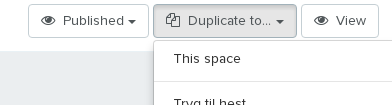
You can use that to duplicate a page and it's subpages, either to the current space or to another one of your spaces (that's handy if you have a FAQ or something similar you want to use in several spaces)
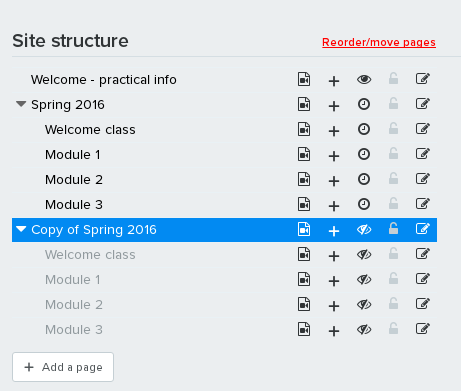
When you structure your content, so that each class has parent page of it's own, and then their modules as subpages, you only have to copy the parent page, and the subpages will come along. You can then edit the content of the pages to fit the current class. If you both have content pages and blog or forum pages, you will have to make a parent blog or forum page along with the parent content page, and copy those as well
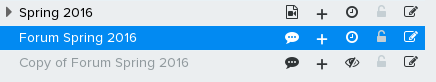
Blog posts and forum comments are not copied, when copying the forum or blog pages, only the settings and content blocks if any are copied. The same goes for comments on content pages, they are not copied, so the new class will start out with a clean slate.
If you do a lot of classes, you might want to order the pages, so you have the most recent on top, you can use the reorder function for that, and just grab and drag the parent page to where you want it to be.
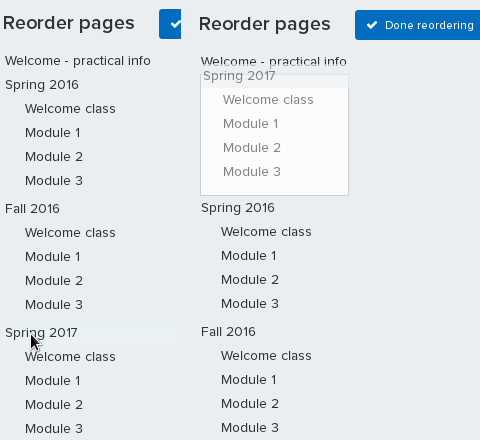
Your participants will always only see the specific pages they have been given access to, so don't worry if the space looks a bit overcrowded when you look at it, if you want to see it from their point of view, make a freebie purchase of the product, with an email not used for the previous classes, then you can log in as that user (use an incognito window to make sure you are not logged in to your usual account) and see the space as the participants does (remember to release the relevant modules to this participant as well)
If your class gets all of its material at once, you can use normal publish, and restrict access to the parent page to the specific product, instead of releasing with autopublish, there is a guide on restricting access in spaces here https://help.simplero.com/categories/234012-restricting-access-within-a-space
Have fun setting up your course.
Comments