Join us for Office Hours — Additional Weekly Sessions!
Office Hours have been such a great time for us to connect with you and help answer your questions face to face! In fact, that we have decided to also have hours for our customers in the European & Australian timezones. If you are a new Simplero customers, Office Hours is face to face time with us, answering questions about your account, using Simplero in general or specifics. These office hours are free and they're designed to be heavy on the Q&A - we want to get you the answers you need to get into action with your Simplero account.
This week, We have Office Hours scheduled for Thursday at 11am CEST (in Danish!) as well as Thursday at 10am PST / 1pm EST / 7pm CEST (in English)! You can sign up for the date and session you want to attend right here for the English version and right here for the Danish ones.
Did you know you could do this?
We have been adding some great new features for your Simplero Site! If you haven't already, you can now import all your Wordpress Blogs to your Simplero site! Just follow these easy steps outlined in this guide! Another new exciting feature is that non Simplero User can now leave comments on your blog without a log in. Check out how to change your settings to take advantage of this feature! Don't forget, that you can now share your blog post with our new Twitter Integration! Check out how to set this great new integration up here!
New Features in Simplero
Sometimes it's super useful to be able to send a broadcast to just one or a few individual contacts. Previously, you've had to either create a separate list or target them with a segment to do this. However, now you don't have to do any of that. Now, you can just add contacts directly as recipients of a broadcast, just like you'd add lists, product participants or segments. Simply go to the recipients list for a broadcast and click Add contact at the bottom of the list to select a customer:
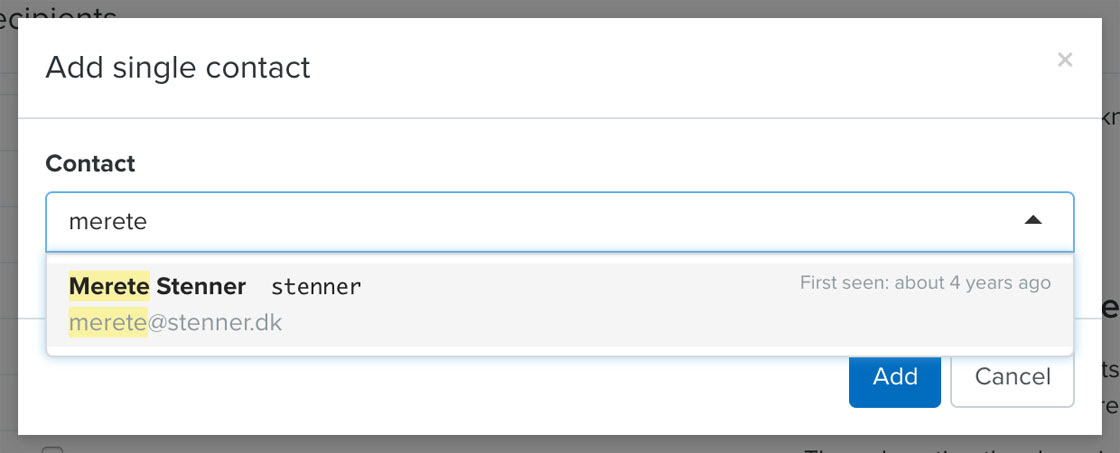
Remember, if you click Backspace and clear the preselected value in the field, you can search in all your contacts. We hope this feature makes your life a lot easier, especially when sending one-offs or testing new broadcasts.
Make it a great week!
—The Simplero Team
Comments