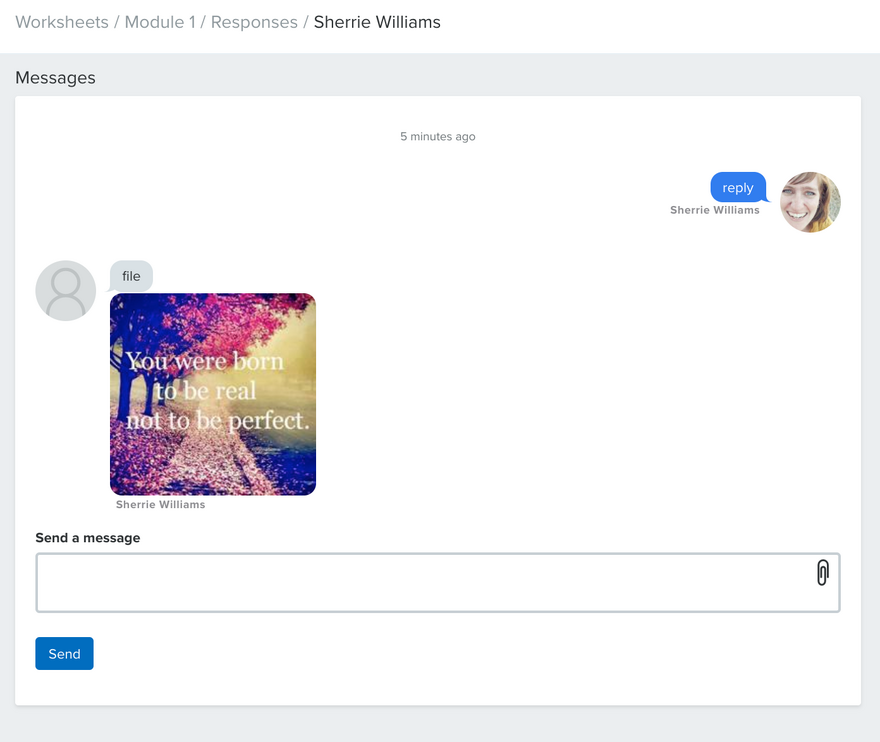
We are excited to drop you another amazing new feature this week! So many of you have been looking for ways to better engage with your course participants. Many of you want ways to communicate with your students and users. As a result, we have added the ability to engage users in worksheets.
As a coach and teacher you don't want to just hear from your students you want to be able to give them feedback and to engage with them in conversation. If that sounds like you, get ready to meet our latest feature: 1:1 conversations on worksheets!
This new feature will not only let you converse with your student, but allows you both to upload and share files with each other as well. It will take your courses and coaching to the next level; equipping you with the ability to go deeper with each participant then you've ever been able to before.
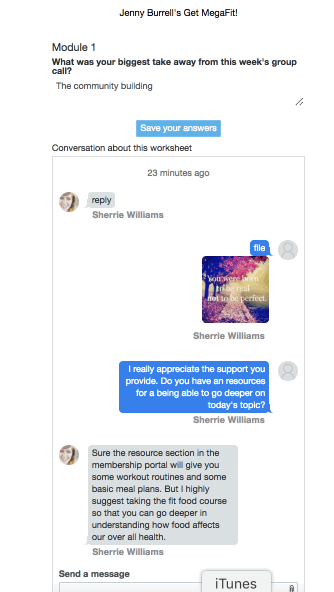
How does it work you ask? It's pretty simple actually! Once a participant submits a worksheet you can go in and review the response, right there on the response screen you'll see the message box. Not only can you type a message there, but you are also able to load a file for them. Once you hit send the participant will get a quick email not only letting them know they have a message, but they can read it as well. They can then go back into the worksheet and continue to message with you and you'll be notified every time.
We hope this new feature will prove to be irrefutable benefit to your business.
xo
Sherrie and the Simplero team
Comments