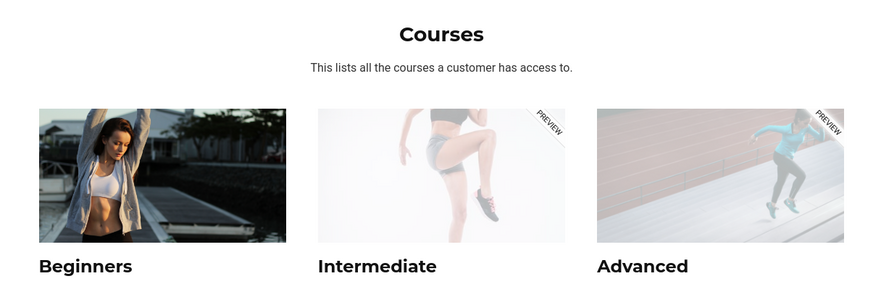
If you have multiple courses on a membership site, and not all participants have access to all courses, you can now tease them with the other courses available with the preview function. This can be particularly handy, if you want your participants to upgrade to a plan with more courses, or to enroll for the follow up course or take a course that supplements what they already have.
The function is controlled from the course settings, where you under Preview can choose to show the entire course overview with all lessons, or you can choose to show only the lessons (and their modules) that are selected for preview. Finally you can turn preview off completely. You can also setup a message about how to get access, and should you wish add a button to send them to a sales page or order form, you can do that as well.
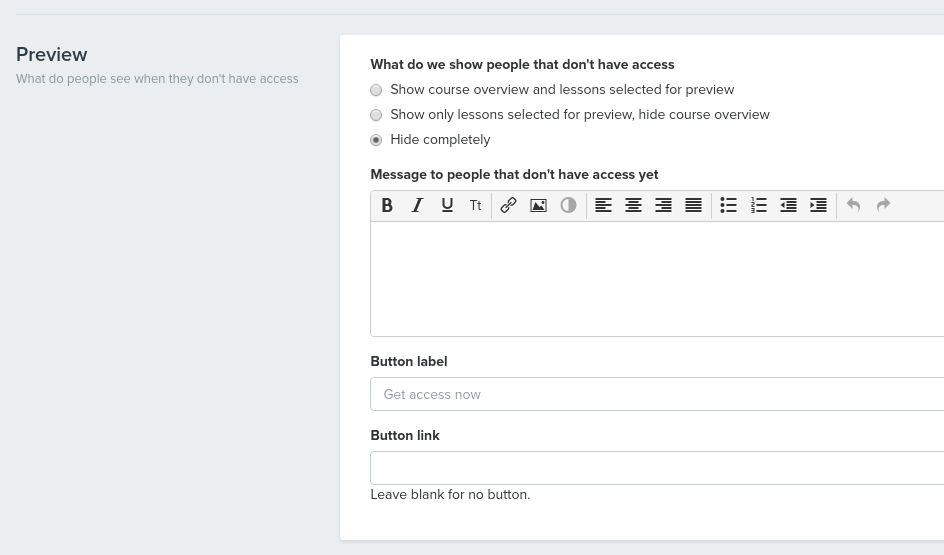
You then turn preview on for the lessons (if any) that you want your potential participants to be able to see. If a lesson is selected for preview, the entire content can be seen. Lessons selected for preview is clearly marked in the course overview.
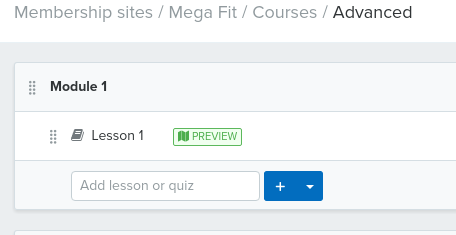
When setup, the preview function will make the courses visible both in the Course catalog section on a page, and in the navigation. When clicking on a page a participant doesn't have access to, the preview text and button is shown above the course overview with modules and lessons available for preview (shown accordingly to the preview settings of the course). When they click in on a lesson that can be previewed, the preview text and button. is also shown at the bottom of the lesson.
We hope you will enjoy this new feature, and that it will help you entice your customers to purchase even more of your great courses.
Have fun utilizing it
- Merete
Comments