Selling with order bumps used to be impossible in Simplero if you were collecting payment via PayPal. And if you were using QuickPay, the order bump would work but in some cases the wrong amount would show on the checkout button in QuickPay. (Like PayPal, paying via QuickPay involves your customer visiting a separate page controlled by the payment provider.)
As of earlier this week, order bumps work just fine with PayPal and will show the correct total in QuickPay. There's a little bonus for Stripe users, too: previously a purchase made with an order bump would result in two transactions, which might be a touch confusing for your customer, and it meant you paid that $0.29 Stripe transaction fee twice. Now a purchase with one or more order bumps is charged as a single transaction.
If you haven't used them yet, order bumps are add-on products you offer on your sales form. Your customer can add them to a purchase-in-progress with one click.
What you'll see in your Simplero admin
Each product purchased still gets its own Purchase record in the system, so now a single payment may be applied to more than one purchase. When that happens, you'll see some small changes in how we show the charges.
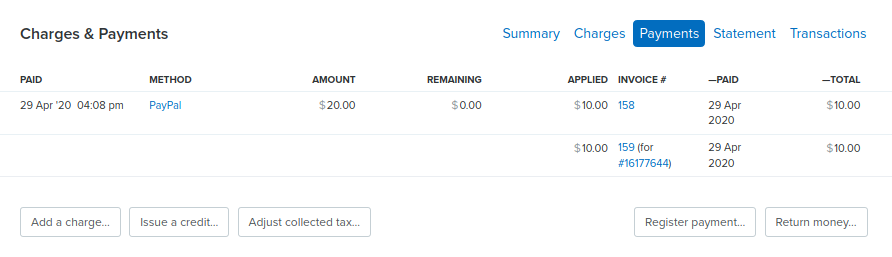
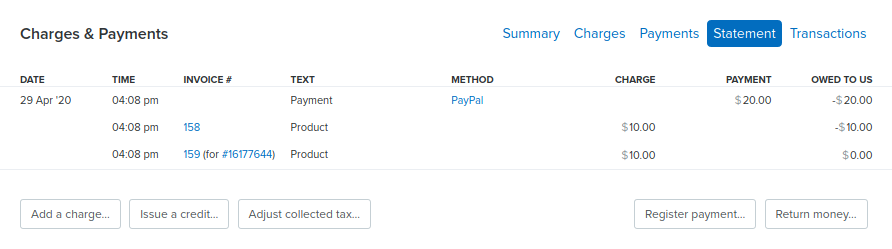
And when a transaction applies to more than one purchase, you'll see them all listed on the side.
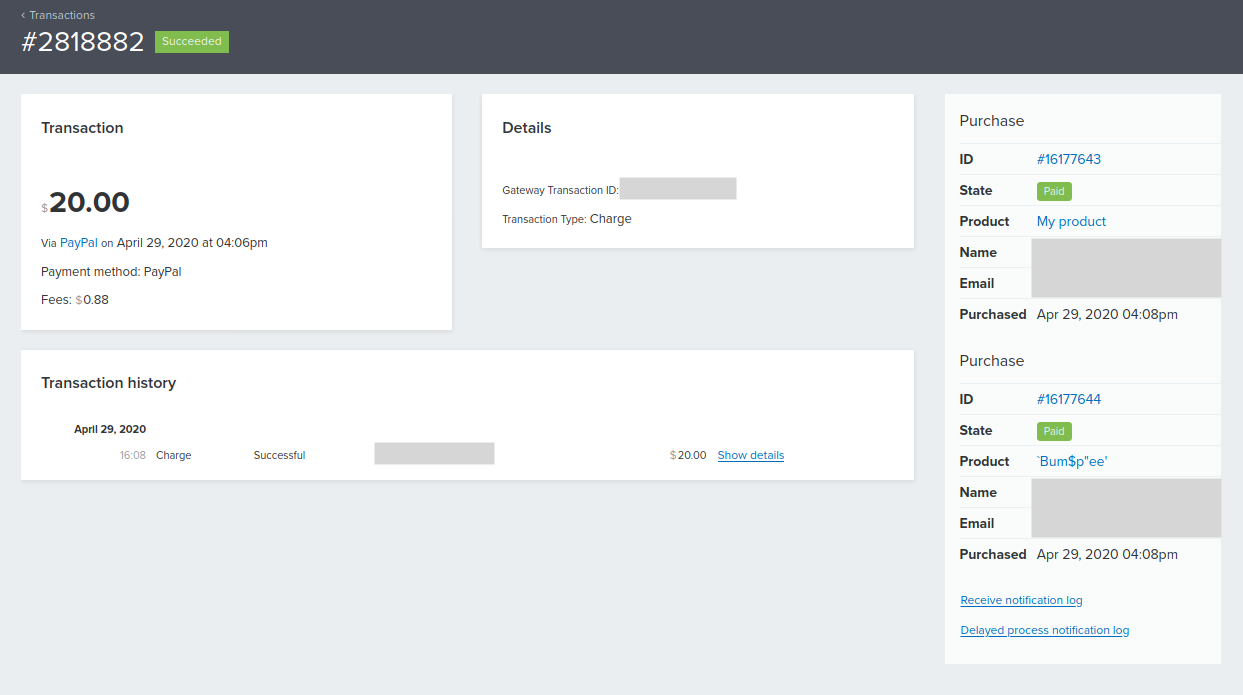
Comments