Hey There!
We are so glad you are part of our Simplero community! We want you to know that we are really interested in what you want to learn more about when it comes to all things Simplero. So, please! Send Deanna an email at deanna@simplero.com with your questions and thoughts about what, why and how! We might just even feature your question in our next amazingly awesome newsletter (no pressure!)!
Join us for Office Hours!
We are excited to bring this new offering to you, our Simplero customers. Office hours is face to face time with us, answering questions about your account, using Simplero in general or specifics. These office hours are free and they're designed to be heavy on the Q&A - we want to get you the answers you need to get into action with your Simplero account. We really enjoyed yesterday's Office Hours and hope you'll join us for the next one if there's anything at all we can help you with!
Office Hours are Mondays at 10am PST / 1pm EST / 7pm CEST and you can sign up for the date you want to attend right here!
Did you know you could do this? 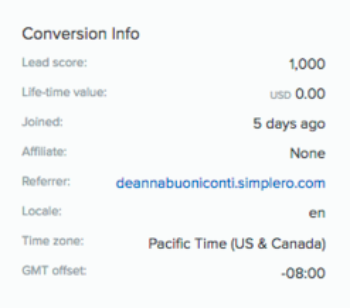
Last week we shared about Lead Scores! Many of you were interested in how to used and add lead scores to a contact, so here is what you need to know to get started. Every contact in the system will start out with a lead score of zero. You will need to determine what product, links and so forth need to be triggers to give or take away to their score. You can adjust their starting lead score manually by editing their contact lead score number, or leave it as 0. Each time a user buys a product, or clicks a link, their score will then increase or decrease based on your trigger previously set up. This will help you keep a visual pulse on your contacts, who is clicking what links in marketing emails, if they are purchasing products and so forth. The sky is the limit!
Make sure to check out the whole guide and watch the video on Lead Score here.
New Features in Simplero
We've been hard at work on a pretty exciting addition to your Simplero site, which we hope to be able to announce next week.
However, we do have one pretty exciting addition to the last couple of weeks' releases of lead score related functionality: you can now set your lead scores to decay over time. As lead scores are amazing for keeping track of how "hot" a lead is, it also follows naturally that over time, a lead will get "colder." To have this accurately be reflected in the lead score of your contacts, they have to slowly go down over time. This is now supported in Simplero, and completely automatic.
You define what's known as a "half-life", which is a number indicating how long it should take the lead score to halve. Then, each day, the lead score is reduced by the amount necessary to honor that half-life. Now, we know that not one size fits all, so the half-life is of course fully adjustable if you go to Settings > Account:
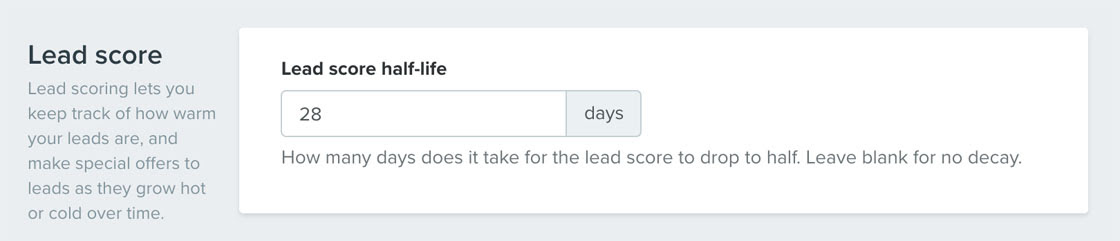
If you don't want your lead score to go down over time, simply leave the value empty, and we won't touch your lead scores. We swear.
With this, lead scores are now a truly powerful tool in your Simplero toolbox. Got a cool use case for it? We'd love to hear about it!
Make it a great week!
—The Simplero Team
Comments