Join us for Office Hours!
We are excited to bring this new offering to you, our Simplero customers. Office hours is face to face time with us, answering questions about your account, using Simplero in general or specifics. These office hours are free and they're designed to be heavy on the Q&A - we want to get you the answers you need to get into action with your Simplero account. We really enjoyed yesterday's Office Hours and hope you'll join us for the next one if there's anything at all we can help you with!
Office Hours are Mondays at 10am PST / 1pm EST / 7pm CEST and you can sign up for the date you want to attend right here!
Did you know you could do this?
We often get tickets asking why Email show as"Read" to you as an admin, but your user says they have not been "delivered". The reason for this discrepancy is most likely the result of one of two things. 1) Your customer has virus/spam checking software loaded set up on their email which scans the email before delivering it to their inbox. This type of checking software will cause the email to be reported as read. 2) Your customer is using a program such as unroll.me which takes all their emails and filters them into a single email and stores them for them rather then delivering them to their inbox. Read more about what you can do if this is happening to you!
New Features in Simplero
This week once again sports a few exciting additions to Simplero. First off, personalizations in broadcasts, library mailings and autoresponders are no longer limited to the predefined choices. You can now also use your custom fields the same way as other personalizations. First off, you need to assign the fields you wanna include an interpolation key:
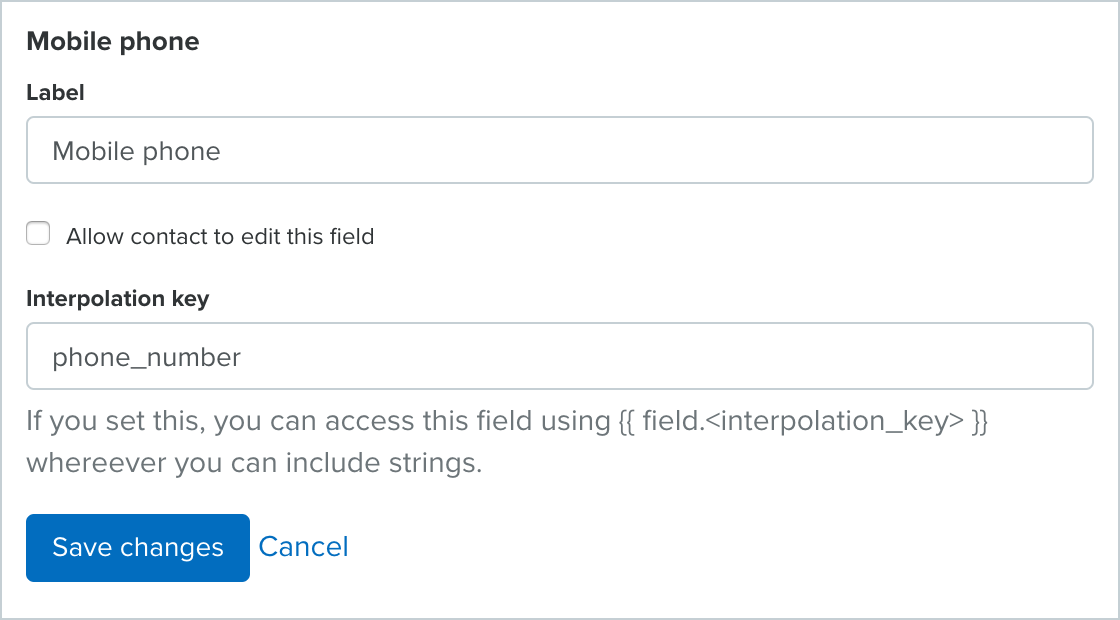
The field can now be used in emails with {{field.<interpolation key>}}. In this case, {{field.phone_number}} will be replaced with the phone number of the contact, but you can do this for any of your custom fields. Pretty cool, right?
Secondly, comments on sites now sport a full WYSIWYG editor, including allowing your customers to upload photos just like on spaces:
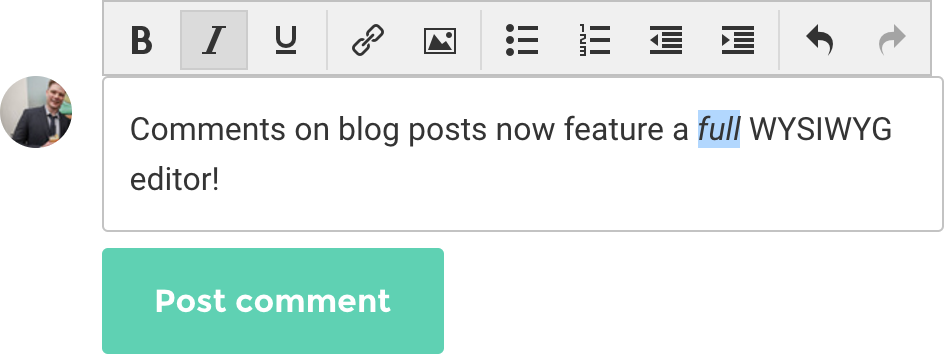
Last but absolutely not least, you can now add a list for people to be opted in to or a URL to redirect to when a product is sold out. That way, you no longer need to just tell people "sorry, we're sold out", but can instead offer them an alternative action to take, keeping them on as hot leads.
Make it a great week!
—The Simplero Team
Comments