Join us for Office Hours!
We are excited that so many of you have been joining us for Office Hours! If you are a new Simplero customers, Office Hours is face to face time with us, answering questions about your account, using Simplero in general or specifics. These office hours are free and they're designed to be heavy on the Q&A - we want to get you the answers you need to get into action with your Simplero account. We had another great Office Hours last week and hope you'll join us this week with your great questions!
We are offering Office Hours this Thursday at 10am PST / 1pm EST / 7pm CEST and you can sign up for the date you want to attend right here!
Are you a Simplero VA?
We often get requests for VA referrals who specialize in Simplero. We would love to know who's out there helping our customers with Simplero, as we start a certification program for specialist. If you are interested in becoming a Certified Simplero VA that we can reach out to, we would for you to sign up here! If you aren't a VA, but know someone who does setups, please feel free to share the link with them. You don't need to do this as a full time job to register we want to know you anyway. We will soon send out a few questions to those registered so we can get to know you even better.
Did you know you could do this?
List are very important when building your online business. Here are a few tips on making the most of your lists and contacts. Most businesses will want to have one main email list that they send regular newsletters to. In Simplero, this will be the list marked with a little house next to it. We affectionately call it "The House List". Many of you will have multiple sub lists with distinct audiences. When you create sublists for events, webinars, or opt-ins, don't forget to add those subscribers to your main list so they receive access to your regular emails and newsletters after the events have ended. Read more about our suggested Best Practices here!
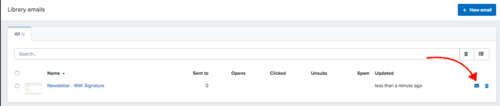
Many of you have also asked about how to create a signature to use for newsletters. You can create an email in your Email Library with your desired signature. When you are ready to create your newsletter, click the envelope icon. This will duplicate your email and add it to your broadcasts. If you use a general flow, outline or signature for emails to various groups or a monthly newsletter, this can help you save time in re creating the same email repeatedly.
New Features in Simplero
This week sees a couple of new additions to Simplero. First off is the first major social integration to hit Simplero: Twitter integration. You can now connect your Simplero account to Twitter by going to Settings > Integrations and clicking the Connect to Twitter button. With the Twitter connection set up, you can now have Simplero automatically tweet out a link to your blog posts on your site when you publish them:
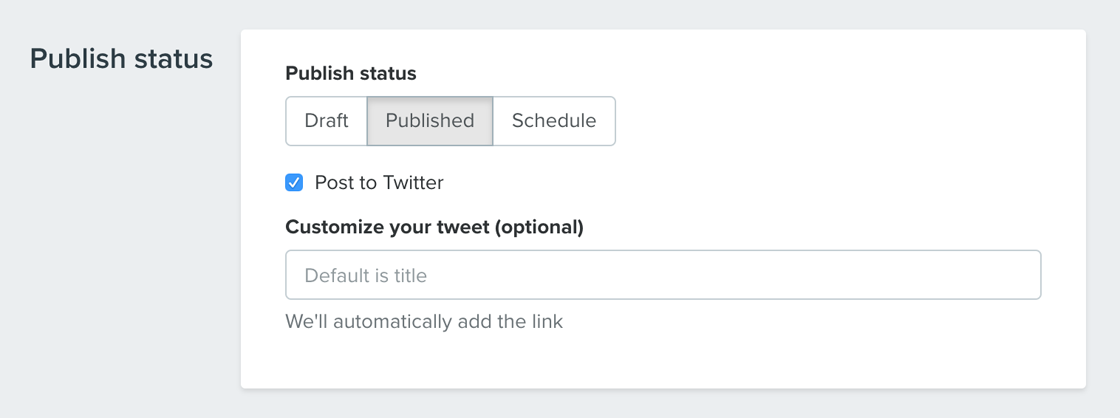
We're looking to add a lot more integrations like this in the near future, so we'd love to hear which services you think would be the most useful!
In addition to this, we have some great news for those of you who like to keep your list of contacts and subscribers clean and fresh with only engaged contacts. First off, you can now filter the subscribers to a list by whether they have not engaged with your broadcasts in a given period:
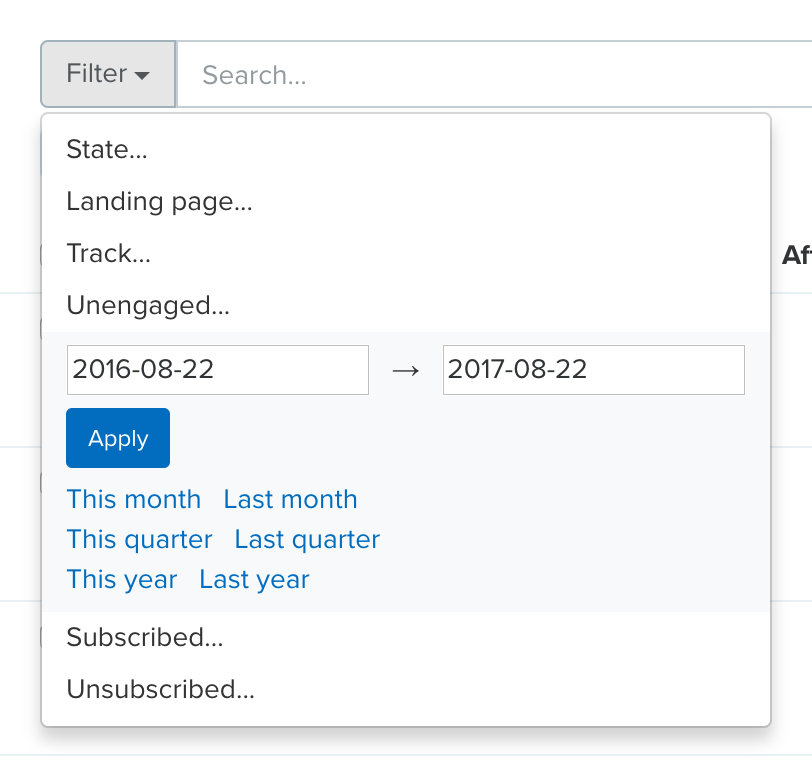
You can use this either to remove those contacts entirely, or for example to move those contacts to another list to run a re-engagement campaign.
If you decide that you want to remove contacts, we've added a new button under the list of contacts in your administrative interface called Cleanup. This tool can help you remove tags from contacts that are otherwise inactive and subsequently remove all inactive contacts from your account. We hope this is helpful in your housekeeping.
Make it a great week!
—The Simplero Team
Comments