Join us for Office Hours!
Thanks to those of you who have joined us for Office Hours! We love getting to meet you all Face to Face and share the ins and outs of Simplero and helping you make the most of your business. If you have feedback, and want to share, please hit the reply button and drop us a note to let us know what you think about our Q&A Times! For those of you new to Simplero and not familiar with what I am talking about, Office Hours is face to face time with us! It is a time for us to answer the questions you may have about your account, using Simplero in general or specifics. These office hours are free and they're designed to be heavy on the Q&A - we want to get you the answers you need to get into action with your Simplero account. Missed it this week? No problem! We have a few options for you!
Sign up here for Office Hours next Thursday November 2nd at 4pm PST / 7pm EST!
Or if you are in Denmark, you can sign up for this Thursday October 26th as well as November 2nd both at 11am Danish time/ CEST .
Did you know you could do this?
Using an automation is a great way to nurture your email list and create a sales funnel. This is the perfect time to share about who you are and what you offer. Utilizing triggers and tags with conditions can eliminate users who have already purchase a product so they don't continue receiving marketing emails. This guide and video will show you how to set up a basic sales funnel using an initial automation as well as breaking up the automation into different groups and moving them through your sales process.
Creating urgency when selling your product is also an important option to have when selling your products. We have a few great ways you can stir up excitement with a sale! Check out this great guide on both expiring links as well as count down timers for your broadcasts!
New Features in Simplero
With a lot of you embracing the new Membership sites as well as the Simplero Site, we've been getting a lot of questions about and requests regarding customizing the look and feel of your site beyond that which you can do in the theme customizer. Both the Membership sites and the Site were built with this in mind to give you absolute control by being able to edit both the CSS, HTML and JavaScript of a theme. However, we have a few more pieces we want to have fall into place before we make this fully fledged editing available, so that we avoid everyone having to go back and apply the same changes. In the meantime however, we've now made it possible to add your own customizations on top of the theme's CSS, to at least make the simplest of changes possible. To edit the CSS of your theme, go to the Theme menu item for a Membership site or Site and in the dropdown to the right of the Customize button you would usually click to customize the theme, you can now choose to Edit custom CSS:
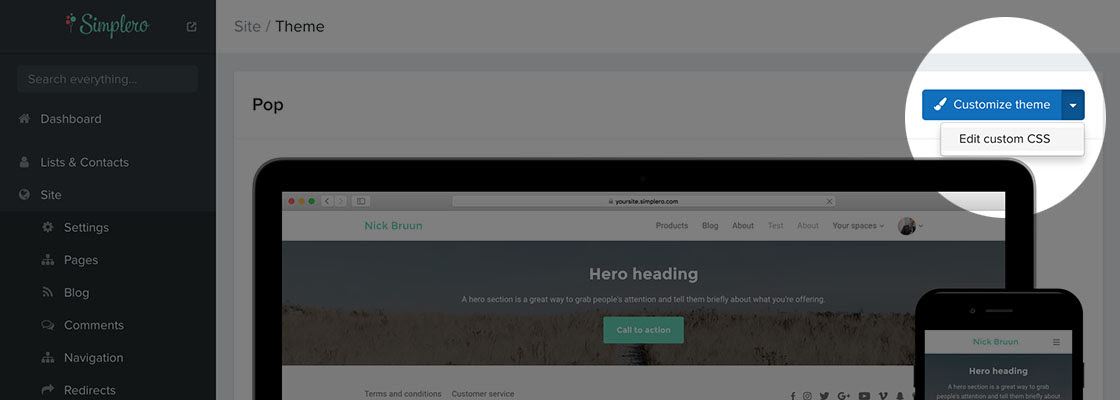
The CSS editor supports SCSS like you're used to from other parts of Simplero, making it easy to write concise CSS. While we're super excited to soon add the ability to edit your theme fully, we hope that this intermediate step can help with some of your work in making your business look truly you.
Make it a great week!
—The Simplero Team
Comments