Lead Score Triggers, Conditional Triggers and Automations, and New Landing Page Templates
Hey there!
Do you often skim the first part of these emails? Or maybe you wonder if anyone would actually reply if you wrote us. Well, today is your lucky day! Did you know that we really want to know what you are interested in learning more about when it comes to all things Simplero? So, please! Send Deanna an email at deanna@simplero.com with your questions and thoughts about what, why and how! We might just even feature your question in our next amazingly awesome newsletter (no pressure!)!
Join us for Office Hours!
We've heard you want more face to face time with us and we've pulled together something really exciting for you! If you have questions about your account, using Simplero in general or specifics, come join us for our new open Office Hours. These office hours are free and they're designed to be heavy on the Q+A - we want to get you the answers you need to get into action with your Simplero account.
Office Hours are Mondays at 10am PST / 1pm EST and you can sign up for the date you want to attend right here!
Did you know you could do this?
 We recently rolled out "conditional triggers". There are so many things you can do with conditional triggers to help automations work better for your business! You now have 4 options when setting your trigger: 1) Always run. 2) Only run when a contact has this tag. 3) Only run when the contact does not have this tag. or, 4) Only fire once per contact.
We recently rolled out "conditional triggers". There are so many things you can do with conditional triggers to help automations work better for your business! You now have 4 options when setting your trigger: 1) Always run. 2) Only run when a contact has this tag. 3) Only run when the contact does not have this tag. or, 4) Only fire once per contact.
Global triggers are also new! Your first two options are perform based on your customers lead score. A great way to utilize this is to have them maybe be added to a sales funnel automation when a lead score changes, allowing you to retarget leads who are loosing contact with you or to remain in contact with those that are hot leads. The third option is based on their viewing of an URL. One great way to use this is for a customer who maybe viewed your sales page but didn't order. You can have a tag added to every customer who orders, and then set up this global trigger so that this global triggers occurs when the sales page is viewed, but by using the conditional the trigger won't fire for anyone with the tag to show they have purchased. Make sure to read the whole guide here.
New Features in Simplero
In addition to the conditional triggers, there are a few other big additions to Simplero this week to be excited about. First off, as a natural extension to conditional triggers, you can also define a condition for an automation, which means that new flows will only be started if the condition is met. Just like for the triggers, the conditions are based on tags:
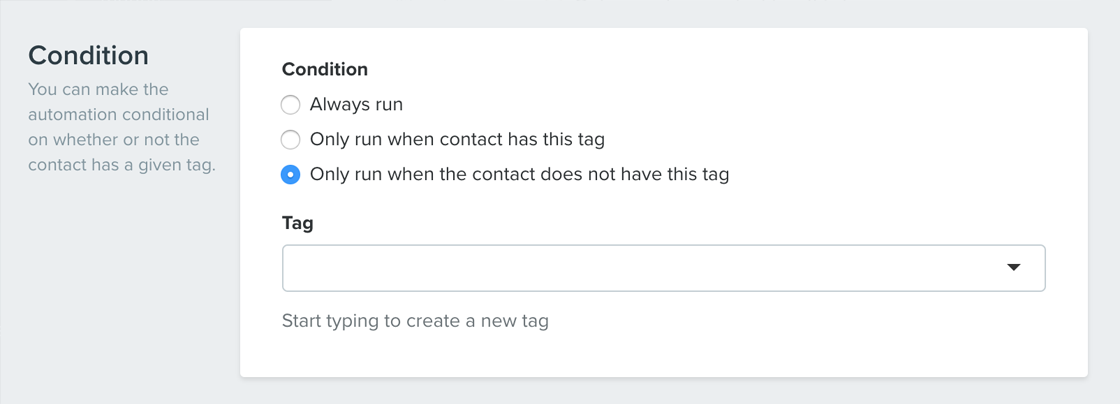
In addition to this, as we're seeing more and more people adapt to using the new sites and build gorgeous looking websites for your content and product catalog, we've got a pretty big announcement for those of you looking to unify the look and feel of your brand across the board. The Simple theme which is used on all new sites, is now also available as a template for your landing pages:
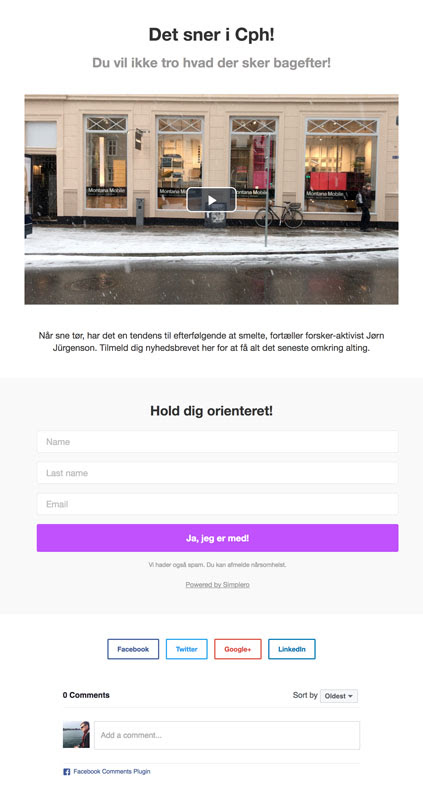
The template is available on all accounts in three variants: a single column variant, and variants with the action box in a sidebar with text above or below the action box. As per usual, the templates are all responsive, so they work great on desktop as well as mobile. To start using the new template, simply change an existing landing page to use one of the variants of the Simple template, or pick a Simple template when creating a new landing page.
We can't wait to see what everyone do with these new, more modern templates!
Make it a great week!
—The Simplero Team










0 comments
Leave a comment
Please log in or register to post a comment